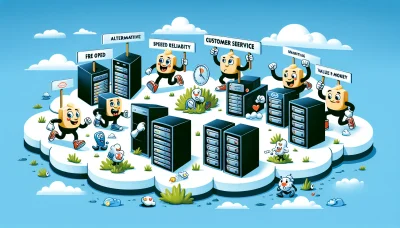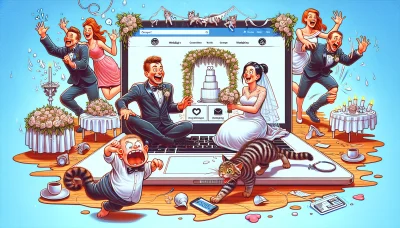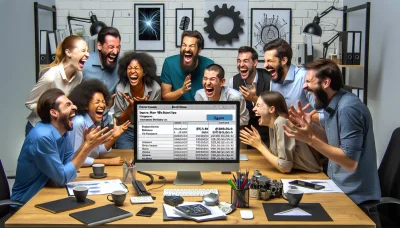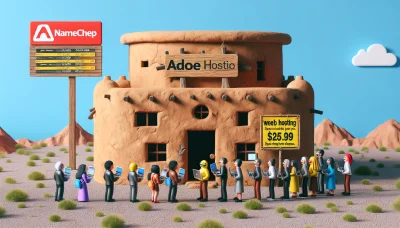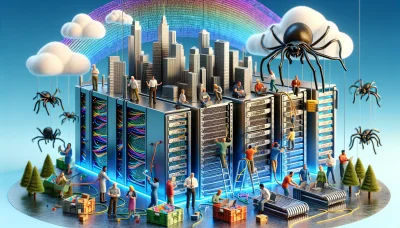Wordpress or squarespace Quiz
Test Your Knowledge
Question of
WordPress vs Squarespace: A Comprehensive Comparison
This article aims to provide a detailed comparison between two of the leading web hosting and website building platforms: WordPress and Squarespace. Both platforms offer unique features and functionalities tailored to different types of users, from beginners to seasoned web developers. Whether you're looking to create a personal blog, a professional portfolio, or an e-commerce site, understanding the strengths and limitations of WordPress and Squarespace is crucial in making an informed decision. Join us as we dive deep into what each platform has to offer, comparing their ease of use, customization capabilities, pricing, and more, to help you decide which platform best suits your web hosting needs.
What is WordPress?
WordPress is a powerful and versatile content management system (CMS) used to create and manage websites. Originally developed as a blogging platform, it has evolved into a comprehensive solution for all types of web development projects, from simple blogs to complex e-commerce sites. WordPress is known for its user-friendly interface, making it accessible for beginners, yet robust enough for advanced developers to customize extensively with themes and plugins. Its features include customizable designs, mobile responsiveness, high performance, strong security, and easy content management. WordPress is also SEO-friendly, helping websites to rank higher in search engine results. One of the reasons for its popularity is its open-source nature, allowing it to be freely used and modified by anyone. Furthermore, WordPress's widespread use has led to a large community of users and developers, providing extensive support and resources. WordPress websites require web hosting, which is a service that allows organizations and individuals to post a website or web page onto the Internet. Many web hosting providers offer specialized WordPress hosting plans, optimized for the best performance and security of WordPress sites.
What is Squarespace?
Squarespace is a comprehensive website builder and hosting service that allows users to create, manage, and host their websites with ease. It offers a wide range of templates and design tools, making it possible for individuals without any coding experience to build professional-looking websites. Squarespace is known for its sleek designs, intuitive drag-and-drop interface, and robust features such as e-commerce capabilities, SEO tools, and extensive customization options. Its popularity stems from its simplicity, reliability, and the ability to integrate various functionalities directly into websites, making it a go-to solution for businesses, artists, bloggers, and anyone looking to establish a strong online presence. As a web hosting service, Squarespace ensures that websites are not only visually appealing but also fast, secure, and accessible on any device.
Ease of Use: WordPress vs Squarespace
When comparing the ease of use between WordPress and Squarespace, especially from a web hosting perspective, it's important to consider the distinct advantages and challenges each platform presents. WordPress, known for its flexibility and extensive customization options, may initially seem daunting to beginners. It requires a bit more technical know-how, especially when dealing with web hosting, themes, and plugins. However, its vast community and plethora of online resources can significantly ease the learning curve. On the other hand, Squarespace offers a more streamlined and intuitive user experience, with web hosting integrated into the platform. This means users don't have to manage or set up their hosting separately, making it a hassle-free option for those who prefer a more straightforward approach to building and managing their websites. Ultimately, the choice between WordPress and Squarespace for ease of use in web hosting depends on the user's technical comfort level and specific needs for their website.
Customization: WordPress vs Squarespace
When it comes to web hosting and building a website, customization is a key factor for many users. WordPress and Squarespace offer different levels of customization that cater to different user needs. WordPress, an open-source platform, offers unparalleled customization options through thousands of themes and plugins. Users with coding knowledge can further customize their sites by editing HTML, CSS, and PHP files directly. On the other hand, Squarespace provides a more user-friendly, drag-and-drop interface that is ideal for beginners or those who prefer a more straightforward design process. While Squarespace's customization options are more limited compared to WordPress, it offers beautifully designed templates that are easy to modify without needing to write code. In summary, WordPress is best suited for users looking for extensive customization capabilities and don't mind a steeper learning curve, whereas Squarespace is great for those who prioritize ease of use and aesthetic design over deep customization.
Pricing: WordPress vs Squarespace
| Feature | WordPress | Squarespace |
|---|---|---|
| Entry-Level Plan | Free (with WordPress.com subdomain) | $16/month (Personal Plan) |
| Mid-Level Plan | $25/month (Pro Plan) | $26/month (Business Plan) |
| Advanced Plan | Varies for self-hosted (Typically $30+/month for hosting) | $40/month (Commerce Plan) |
| Custom Domain | Free with paid plans | Free with annual billing |
| Storage | Varies (6GB - 200GB for WordPress.com plans) | Unlimited (All Plans) |
| Support | Email & Live Chat (Paid Plans) | 24/7 Email Support, Live Chat (Weekdays) |
Pros and Cons of WordPress and Squarespace
WordPress
Pros
- Flexibility: WordPress offers extensive customization options through themes and plugins.
- Community Support: A large community for support and resources.
- SEO Friendly: Offers robust SEO plugins to optimize your site.
- Control: Full control over every aspect of your website.
Cons
- Learning Curve: Can be challenging for beginners due to its complexity.
- Maintenance: Requires regular updates and backups.
- Security: Being popular, it's a common target for hackers, requiring constant vigilance and security measures.
Squarespace
Pros
- User-Friendly: Intuitive drag-and-drop interface ideal for beginners.
- Design: Offers professionally designed templates.
- All-in-One Platform: Hosting and domain services are included.
- Customer Support: Provides reliable 24/7 customer support.
Cons
- Less Flexibility: Limited customization options compared to WordPress.
- Price: Can be more expensive in the long run due to subscription costs.
- Integration Limitations: Fewer third-party integrations and plugins.
Conclusion: WordPress or Squarespace?
When it comes to choosing a platform for web hosting and site development, both WordPress and Squarespace have their merits. WordPress offers unparalleled flexibility and a vast ecosystem of plugins and themes, making it ideal for those with specific, custom needs or those who desire full control over their website's design and functionality. On the other hand, Squarespace provides a more user-friendly interface, with drag-and-drop features that make it easier for beginners to create beautiful, professional-looking websites without a steep learning curve. The choice ultimately depends on your specific needs, technical skills, and the level of customization you desire. For those seeking ease of use and simplicity, Squarespace might be the better choice. However, for users looking for extensive customization options and control, WordPress is the unparalleled leader. In conclusion, both platforms serve different purposes and audiences well; the final verdict hinges on the individual's or business's specific requirements and technical proficiency.