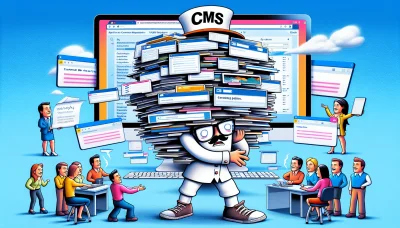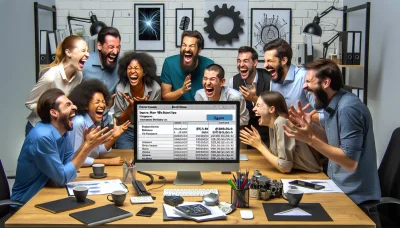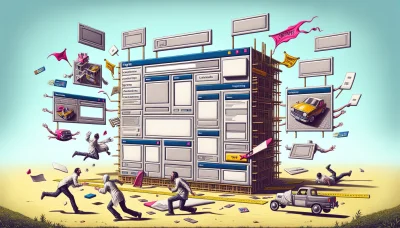Delete product godaddy Quiz
Test Your Knowledge
Question of
How to Delete a Product on GoDaddy?
This article is designed to guide you through the process of deleting a product from your GoDaddy account. Whether you're cleaning up your product list or removing an outdated offer, we'll cover the steps necessary to ensure the product is completely removed. We'll also touch on important considerations to keep in mind before deletion, such as data backup and impact on your website's functionality.
Understanding GoDaddy's Web Hosting Platform
GoDaddy's web hosting platform is a comprehensive service designed for individuals and businesses looking to establish and maintain an online presence. It offers a variety of hosting options including shared, dedicated, VPS, and managed WordPress hosting, catering to a wide range of needs from simple blogs to complex websites. GoDaddy is known for its user-friendly interface, extensive customer support, and a wide array of additional services such as domain registration, website builders, and email hosting, making it a one-stop-shop for web hosting needs.
Adding Products to Your GoDaddy Web Hosting Platform
To add products to your GoDaddy web hosting platform, first log in to your GoDaddy account. Navigate to your product page, where you'll find your web hosting or website builder tools. Look for an option to manage your store or add products, which is typically found under the "Store" or "Products" section. From there, you can add new products by providing product details such as name, price, description, and images. Make sure to save your changes. For detailed instructions, refer to GoDaddy's help center or contact their support team.
Steps to Delete a Product on GoDaddy
- Log in to your GoDaddy account.
- Navigate to your product list or the dashboard where your products are listed.
- Find the product you wish to delete. You may need to go into the specific category or service area where your product is located.
- Click on the product to open its settings or options. There might be an "Edit" or "Manage" button associated with the product.
- Look for a "Delete" or "Remove" option within the product settings. This could be under a menu labeled "Settings," "Options," or something similar.
- Confirm that you want to delete the product. You may be asked to confirm your decision or enter your password for security purposes.
- After confirming, the product should be deleted. You might receive a confirmation message or email from GoDaddy confirming the deletion.
Common Issues When Deleting a Product on GoDaddy
When attempting to delete a product on GoDaddy, users might face several common issues. One of the primary challenges includes navigating through the GoDaddy dashboard, which can sometimes be confusing, especially for new users. Another common issue is the potential loss of data or website content related to the product being deleted, which can occur if the product is closely tied to website functionalities. Users also often encounter difficulties understanding the implications of deleting a product, such as the impact on associated services or domain connections. Additionally, there may be specific conditions or restrictions on deleting a product that users are not aware of, leading to unsuccessful deletion attempts. Lastly, technical glitches or delays in the GoDaddy system can sometimes hinder the deletion process, causing frustration among users.
How to Resolve Common Issues
| Common Issue | Cause | Solution |
|---|---|---|
| Computer Won't Start | Power supply issue | Check power cables and try a different outlet |
| Slow Internet | Network congestion | Restart router and limit number of connected devices |
| Printer Not Printing | Printer not connected | Check connection and ensure printer is online |
| Software Crashes | Outdated software | Update to the latest software version |
| Phone Battery Drains Quickly | Too many background apps | Close unnecessary apps and reduce screen brightness |
Precautions to Take Before Deleting a Product on GoDaddy
Before proceeding with the deletion of a product on GoDaddy, it is crucial to take several precautions to ensure that you do not lose important data or affect your online presence negatively. Firstly, ensure that you have a backup of all the data related to the product, including any associated files, databases, and emails. Secondly, review any active subscriptions or services linked to the product to avoid unexpected service disruptions. Also, consider the impact on your SEO and check if any external sites or services are linked to the product you intend to delete. Taking these steps will help safeguard your online assets and prevent any unintended consequences of deleting a product on GoDaddy.
Conclusion
Deleting a product on GoDaddy involves navigating to your account's product page, selecting the product you wish to remove, and following the prompts to complete the deletion process. Common issues encountered during this process include not finding the product, encountering errors when attempting to delete, and the product not being fully removed from the account. Solutions to these problems typically involve ensuring you are logged into the correct account, refreshing the page or trying again later to circumvent temporary errors, and contacting GoDaddy support for assistance with stubborn products that refuse to be deleted. By following these steps and solutions, users can effectively manage and delete products from their GoDaddy account.