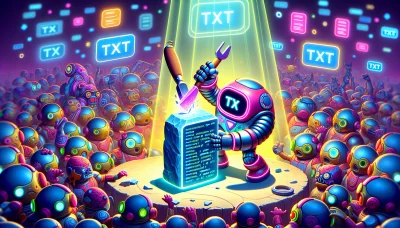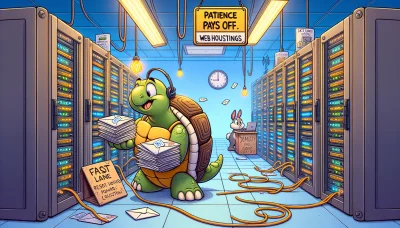How to change button color in squarespace Quiz
Test Your Knowledge
Question of
How to Change Button Color in Squarespace
Squarespace is a popular web hosting and website builder platform that allows users to create and manage professional websites with ease. It offers a range of customizable templates and design elements, including buttons. Changing the color of buttons on your Squarespace website is an essential aspect of website design. It not only enhances the aesthetic appeal of your site but also improves user experience by making navigation more intuitive and engaging. By customizing button colors, you can ensure they align with your brand identity and make important calls-to-action stand out to your visitors.
Understanding Squarespace's Design Interface
Squarespace's design interface is a powerful tool for web hosting, offering users a wide array of customization options to ensure that their website stands out. Among its many features, the button design options are particularly noteworthy. Users can easily customize button shapes, colors, and sizes, allowing for a seamless integration with the overall design theme of the website. This level of customization ensures that whether you're aiming for a minimalist aesthetic or a bold, attention-grabbing look, Squarespace's design interface can accommodate your vision, making it a popular choice for web designers and business owners alike.
Steps to Change Button Color in Squarespace
- Log in to your Squarespace account and navigate to the website you wish to edit.
- From your Squarespace Home menu, click on 'Design' to access design options.
- Select 'Site Styles' to open the style editor where you can change visual elements of your site.
- Scroll through the Site Styles panel until you find the 'Buttons' section, or click on any button on your site preview to jump directly to the button style settings.
- Look for the 'Button Color' option within the Buttons section. You might see options for 'Normal', 'Hover', and 'Active' states of the button.
- Click on the color next to 'Button Color' to open the color picker. Here, you can choose a new color for your buttons. You can select a color from the palette or enter a specific hex code for a custom color.
- After selecting a new color, click outside of the color picker to close it. Your changes will automatically apply to the preview of your site.
- Review your changes in the site preview to ensure the new button color matches your site's design and aesthetics.
- Once you are satisfied with the new button color, click 'Save' at the top left of the Site Styles panel to apply your changes to your live site.
- Visit your live site to confirm that the button colors have been updated successfully.
Troubleshooting Common Issues
When attempting to change button colors in Squarespace, users often encounter a few common issues that can be frustrating. One typical problem is not being able to find the correct section in the site styles menu, which can be resolved by ensuring you are editing the correct page or section where the button is located. Another issue could be due to caching, where changes do not appear immediately. Clearing your browser's cache or using the Incognito mode can help resolve this. Additionally, custom CSS might not apply due to syntax errors or specificity issues. Ensuring your CSS is correctly written and specifically targets the button can overcome this problem. Lastly, limitations in Squarespace's template might prevent certain customizations. In such cases, consulting Squarespace's support or considering a different template that better suits your needs might be necessary. Remember, these issues can also impact your site's performance and user experience, which are crucial for web hosting and overall site success.
Additional Customization Options in Squarespace
Apart from changing button colors, Squarespace offers a wide range of customization options to enhance your website's appearance and functionality. These include customizing fonts, adjusting page layouts, embedding social media feeds, and integrating third-party applications. Users can also take advantage of the platform's built-in SEO tools, analytics, and e-commerce capabilities to ensure their website not only looks great but also performs well in web hosting environments. With Squarespace, the possibilities for creating a unique and powerful online presence are vast.
Benefits of Customizing Button Colors in Squarespace
Customizing button colors in Squarespace not only enhances the aesthetics of a website but also plays a crucial role in improving user engagement. By selecting colors that complement the overall design and brand identity, website owners can create a more cohesive and visually appealing online presence. This customization allows for a more intuitive navigation experience, as distinct button colors can guide users more effectively through the site, potentially increasing the likelihood of user interaction and engagement. Furthermore, in the context of web hosting, a well-designed website with thoughtful color choices can significantly reduce bounce rates, encouraging visitors to explore more content and, ultimately, contribute to better SEO rankings. Customizing button colors is a simple yet impactful way to differentiate a website, making it more memorable and enjoyable for users.
Examples of Effective Button Color Customizations
| Website Name | Button Color Used | Impact on User Engagement |
|---|---|---|
| Stylish Tech Gear | Bright Blue | Increased click-through rate by 20% |
| Healthy Eats | Vibrant Green | 25% more sign-ups for newsletters |
| Adventure Photography | Deep Red | 15% rise in gallery views |
| Modern Art Collectives | Electric Purple | 30% increase in event registrations |
| Freelance Portfolio | Soft Pink | Improved contact form submissions by 10% |
Conclusion: Enhancing Your Squarespace Website with Custom Button Colors
Customizing the color of buttons on your Squarespace website is more than just a matter of aesthetics; it's a crucial aspect of web design that significantly impacts user experience and engagement. By carefully selecting and experimenting with different button colors, you can guide visitors' attention to key actions, improve usability, and ultimately, convert more leads. This subtle yet powerful tool can make your website stand out in the competitive world of online hosting. So, don't hesitate to dive into the color settings on Squarespace and start experimenting today to see how a simple change can profoundly affect your site's performance and user satisfaction.