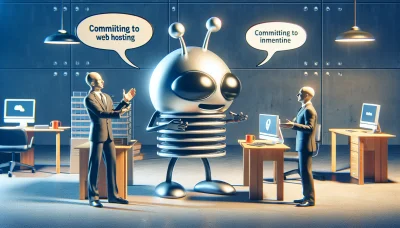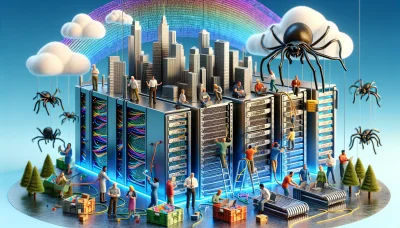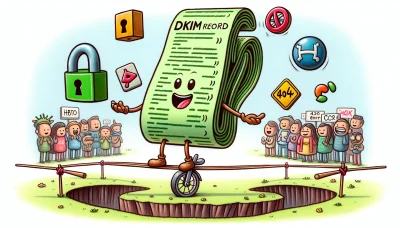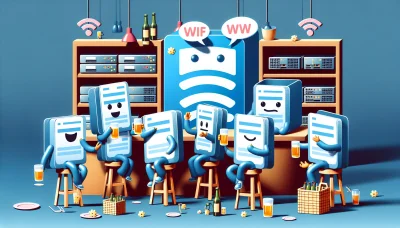Transferencia dominio godaddy Quiz
Test Your Knowledge
Question of
Understanding Transferencia Dominio GoDaddy
"Transferencia Dominio GoDaddy" refers to the process of transferring a domain name from one registrar to another, specifically involving GoDaddy as either the current registrar or the receiving registrar. In the context of web hosting, this is a crucial step for website owners who wish to move their domain management to GoDaddy, perhaps to consolidate services or take advantage of GoDaddy's hosting and domain management features. This process ensures that the website's domain name remains the same while potentially changing the service provider that manages the domain registration and related services.
Why Transfer Your Domain to GoDaddy?
Transferring your domain to GoDaddy comes with a myriad of benefits that can enhance your web hosting experience. Firstly, GoDaddy offers competitive pricing and often includes additional perks such as a one-year free domain extension with every transfer. This can lead to significant savings, especially for businesses managing multiple domains. Secondly, GoDaddy is known for its robust infrastructure and reliable uptime, ensuring that your website remains accessible to your audience around the clock. The company also provides comprehensive security features to protect your domain from unauthorized access and cyber threats. Furthermore, GoDaddy's user-friendly management tools simplify the process of managing your domain settings, renewals, and other technical aspects. Lastly, GoDaddy's award-winning customer support team is available 24/7 to assist with any questions or issues that may arise during the transfer process or afterward. These features, combined with GoDaddy's reputation as a leading web hosting and domain registration provider, make it an attractive option for anyone looking to transfer their domain.
Steps to Transfer Your Domain to GoDaddy
- Verify that your domain name is eligible for transfer. Ensure it has been registered with your current registrar for at least 60 days.
- Unlock your domain. Disable the domain lock with your current registrar to proceed with the transfer.
- Obtain the Authorization Code. Request an authorization code (also known as an EPP code or transfer key) from your current registrar.
- Initiate the transfer on GoDaddy’s website. Go to the GoDaddy domain transfer page, enter your domain name, and follow the prompts to add the transfer to your cart.
- Enter the Authorization Code. During the checkout process, you will be prompted to enter the authorization code for your domain.
- Verify your contact information. Ensure your administrative contact information is up to date because GoDaddy will use it for confirmation emails.
- Approve the transfer. You will receive an email from GoDaddy to confirm the transfer. You may also receive an email from your current registrar to approve the transfer.
- Wait for the transfer to complete. The transfer process can take up to seven days. You will receive a confirmation email from GoDaddy once the transfer is complete.
Common Issues During Domain Transfer to GoDaddy
- Domain lock status not removed
- Incorrect authorization code provided
- Domain not meeting the 60-day transfer restriction after registration or previous transfer
- Privacy protection services not disabled, hindering the transfer process
- Outdated registrant contact information, leading to missed transfer verification emails
- Existing DNS settings disruptions causing website and email service downtimes
- Pending payment or unresolved disputes with the current registrar
How to Resolve Transfer Issues
Resolving transfer issues in web hosting often involves a few common steps. Firstly, ensure that the domain name is unlocked and that you have the correct authorization code from your current registrar. It's also crucial to verify that the domain name is not within 60 days of registration or last transfer, as ICANN regulations prevent transfers within this period. Additionally, check for any outstanding invoices with your current host, as this can prevent transfers. If you're facing technical difficulties, contacting the support teams of both your current and prospective hosts can provide guidance and facilitate a smoother transition. Lastly, updating your DNS settings and ensuring your new host has the capability to handle your website's needs is key to a successful transfer.
Pricing for Domain Transfer to GoDaddy
| Domain Type | Price | Includes |
|---|---|---|
| .com | $8.99/year | 1-year extension, Free WHOIS privacy |
| .net | $11.99/year | 1-year extension, Free WHOIS privacy |
| .org | $10.99/year | 1-year extension, Free WHOIS privacy |
| .info | $13.99/year | 1-year extension, Free WHOIS privacy |
| .co | $24.99/year | 1-year extension, Free WHOIS privacy |
FAQs on Domain Transfer to GoDaddy
-
What is a domain transfer?
A domain transfer refers to the process of moving your domain name from one registrar to another. In this context, it means moving a domain to GoDaddy from a different domain registrar.
-
How long does a domain transfer to GoDaddy take?
Typically, a domain transfer to GoDaddy can take between 5 to 7 days to complete. The duration may vary depending on the current registrar's transfer policy and the time it takes to approve the transfer.
-
Will my website be down during the transfer process?
No, your website should remain active during the transfer process. It's important to ensure that your domain name servers (DNS) settings are correctly configured to avoid any downtime.
-
Are there any requirements for transferring a domain to GoDaddy?
Yes, there are a few requirements: the domain must be more than 60 days old, it must be unlocked at the current registrar, and you must obtain an authorization code (also known as an EPP code or transfer key) from your current registrar.
-
Can I transfer a domain that is about to expire?
Yes, you can transfer a domain that is close to its expiration date. However, it's recommended to initiate the transfer well before the expiration date to avoid any complications or potential downtime.
-
How much does it cost to transfer a domain to GoDaddy?
The cost of transferring a domain to GoDaddy varies depending on the domain extension (e.g., .com, .net, .org) and any additional services you may choose during the transfer process. GoDaddy often includes a one-year extension of the domain's registration period as part of the transfer fee.
-
What happens to my existing domain email accounts during the transfer?
Your email accounts should not be affected by the domain transfer as long as you maintain the same DNS settings. However, it's a good idea to back up your emails and verify your DNS settings before initiating the transfer.
GoDaddy's Customer Support for Domain Transfer
GoDaddy provides exceptional customer support for domain transfers, ensuring a seamless and hassle-free experience for its users. With a dedicated team of experts on standby, GoDaddy offers comprehensive guidance and assistance throughout the entire domain transfer process. This support extends to issues related to web hosting, ensuring that your website remains operational and accessible during the transition. Whether you're facing technical difficulties or need help understanding the steps involved in transferring your domain, GoDaddy's customer service is there to provide prompt and effective solutions.
Conclusion
La transferencia de dominio en GoDaddy es un proceso crucial en el contexto de web hosting, permitiendo a los usuarios mover sus dominios de un registrador a otro o dentro de cuentas de GoDaddy. Este proceso es esencial para quienes buscan una mejor gestión, precios más competitivos o servicios especializados de hosting. La facilidad de transferencia, junto con el soporte técnico de GoDaddy, hace que cambiar de proveedor de hosting o consolidar servicios bajo un único registrador sea una tarea menos complicada, asegurando asà que los sitios web permanezcan accesibles y seguros durante la transición.