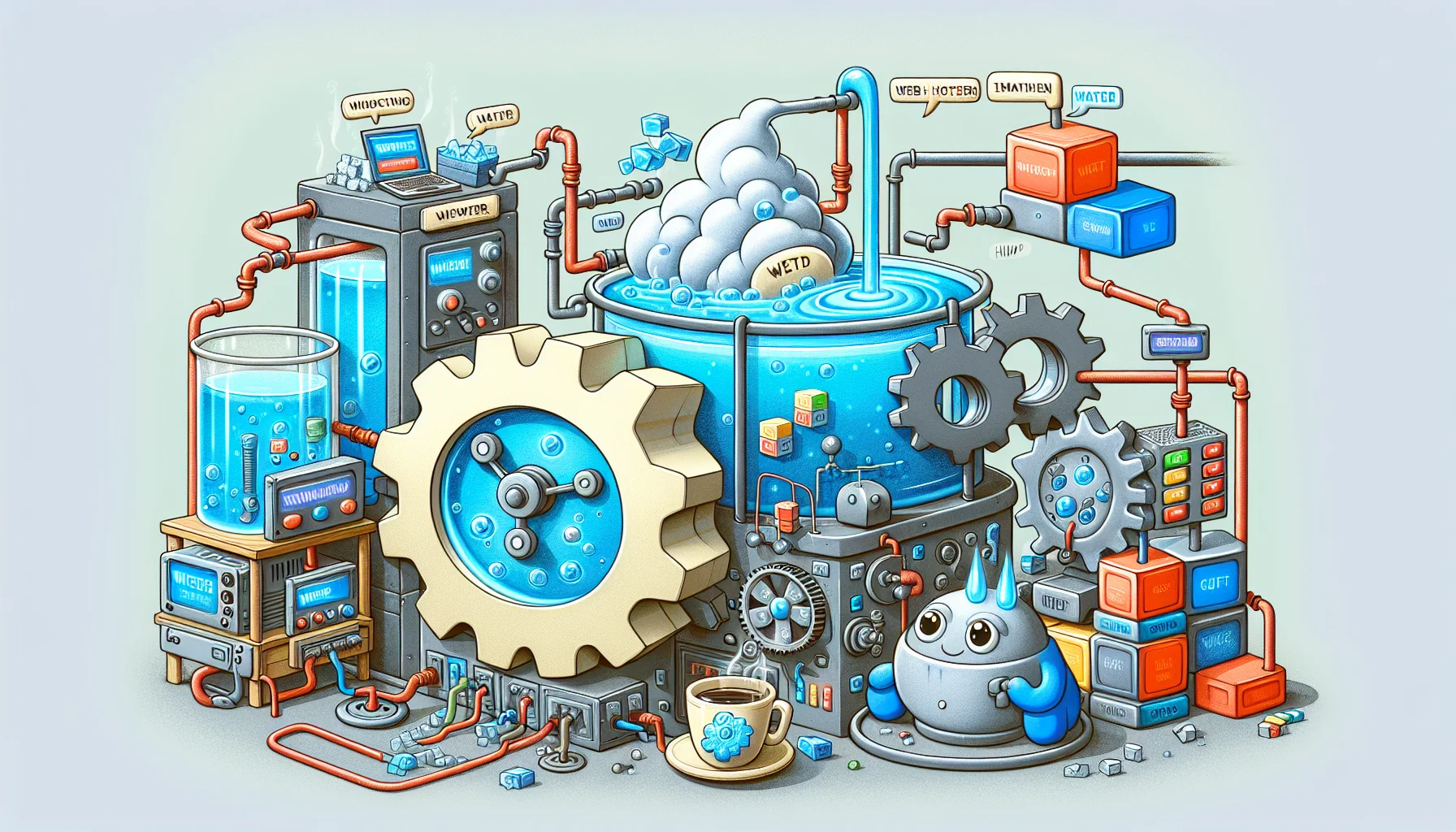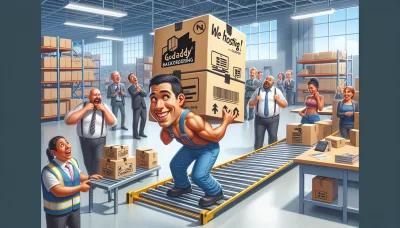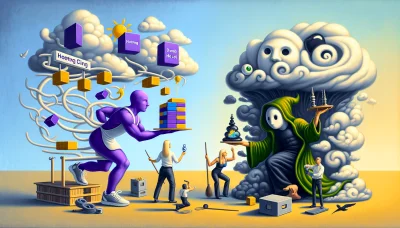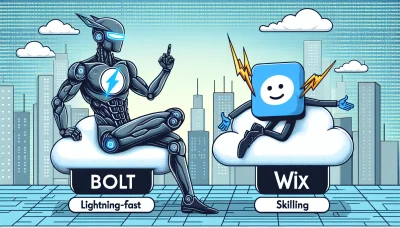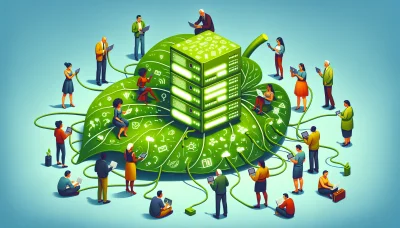Squarespace fluid engine Quiz
Test Your Knowledge
Question of
Understanding Squarespace Fluid Engine
Squarespace Fluid Engine is a revolutionary design and layout tool offered by Squarespace, a popular web hosting and website building platform. This tool allows users to create and customize their website layouts with a high degree of flexibility and control. Unlike traditional rigid grid layouts, the Fluid Engine enables users to easily drag and drop elements anywhere on a page, offering a more intuitive and dynamic web design experience. This feature is particularly relevant to web hosting as it provides Squarespace users with the capability to design highly responsive and visually appealing websites directly within their hosting environment, thereby enhancing the overall functionality and user engagement of their online presence.
Features of Squarespace Fluid Engine
- Drag-and-Drop Layouts: Easily move and resize content anywhere on your web pages.
- Responsive Design: Designs automatically adjust to look great on any device.
- Customizable Grids: Use flexible grids to create complex, visually appealing layouts without coding.
- Dynamic Content Insertion: Quickly add images, videos, products, or blog posts directly into your layout.
- Overlapping Elements: Layer images, text, and other elements for a modern, layered look.
- Font and Color Customization: Extensive options to customize fonts and colors to match your brand.
- Pre-built Sections: Access a library of pre-designed sections to speed up your website building process.
- Interactive Backgrounds: Add video backgrounds or animations to engage visitors.
- Mobile Editing: Make adjustments specific to mobile views to ensure your site looks perfect on all devices.
- SEO Tools: Built-in tools to help optimize your site for search engines and improve visibility.
Benefits of Using Squarespace Fluid Engine for Web Hosting
Squarespace Fluid Engine for web hosting offers a plethora of benefits that cater to both beginners and seasoned web developers. One of the primary advantages is its intuitive drag-and-drop interface, which simplifies the process of designing and customizing websites without the need for extensive coding knowledge. This feature ensures that users can efficiently create responsive, mobile-friendly sites that look professional and are easy to navigate. Additionally, Squarespace provides robust security measures, including free SSL certificates to all hosted websites, enhancing their security and SEO rankings. The platform also offers reliable hosting with fast loading times and uptime guarantees, ensuring that websites remain accessible to visitors around the clock. With its comprehensive suite of tools and features, Squarespace Fluid Engine empowers users to create visually appealing and high-performing websites with ease, making it an excellent choice for web hosting.
How Squarespace Fluid Engine Works
The Squarespace Fluid Engine is an advanced, intuitive drag-and-drop interface designed to give users unparalleled flexibility and control over their website's layout and design. Unlike traditional web design tools that rely on rigid templates, the Fluid Engine allows users to freely move and resize elements such as text, images, and buttons anywhere on a page. This is accomplished through a grid system that dynamically adjusts to accommodate the placement and scaling of elements, ensuring a responsive and visually consistent experience across all device types. The Fluid Engine is integral to Squarespace's web hosting service, enabling users to create professional, custom websites without the need for extensive coding knowledge. By simplifying the design process, Squarespace empowers users to focus on content creation and business growth, making it a popular choice for entrepreneurs, artists, and businesses looking to establish a strong online presence.
Comparing Squarespace Fluid Engine with Other Web Hosting Services
| Feature | Squarespace Fluid Engine | WordPress | Wix | Shopify |
|---|---|---|---|---|
| User-Friendliness | High | Medium | High | Medium |
| Customization | High | High | Medium | Medium |
| E-commerce Support | Good | Excellent with plugins | Good | Excellent |
| Templates and Designs | Excellent | Good | Excellent | Good |
| SEO Tools | Good | Excellent with plugins | Good | Good |
| Pricing | Higher | Variable | Medium | Higher |
| Support | Excellent | Good | Good | Excellent |
Setting Up Your Website with Squarespace Fluid Engine
This guide is related to web hosting and will walk you through the steps to set up your website using Squarespace's Fluid Engine.
- Sign up for a Squarespace account.
- Choose a template that is compatible with Fluid Engine.
- Start your website project by selecting the purpose of your website.
- Customize your site's design and layout using the Fluid Engine's drag-and-drop interface.
- Add pages to your website, such as Home, About, Services, Blog, and Contact.
- Integrate any necessary tools or plugins, like social media feeds, e-commerce, or booking systems.
- Adjust your site's settings, including the domain name, SEO, and privacy settings.
- Preview your website on different devices to ensure it looks great everywhere.
- Publish your website to make it live on the internet.
- Regularly update your website's content and design to keep it fresh and engaging.
Troubleshooting Common Issues in Squarespace Fluid Engine
Squarespace's Fluid Engine offers a dynamic and flexible way to design websites, but users may encounter some common issues related to web hosting while using it. Troubleshooting these problems often involves a few key steps. Firstly, ensure your browser is up to date, as outdated versions can cause compatibility issues. Secondly, clear your browser's cache and cookies, which can solve loading or display problems. If issues persist, check Squarespace's status page to see if there's a known server problem affecting your site's performance. Additionally, consider reaching out to Squarespace's support team, as they can provide specific guidance and help resolve issues related to web hosting configurations or other technical problems. Remember, patience and a systematic approach to troubleshooting can resolve most issues encountered in Squarespace's Fluid Engine.
Resources for Learning More About Squarespace Fluid Engine
- Squarespace Help Center: Fluid Engine Overview
- Squarespace Blog: Introducing Fluid Engine
- YouTube: Squarespace Fluid Engine Tutorial
- Designmodo: How to Use Squarespace Fluid Engine for Web Design
- SiteBuilderReport: A Deep Dive into Squarespace Fluid Engine
Conclusion: Is Squarespace Fluid Engine Right for Your Web Hosting Needs?
After examining the features, usability, and performance of Squarespace's Fluid Engine, it's clear that it offers a robust and intuitive platform for designing and hosting websites. With its drag-and-drop interface, responsive design capabilities, and comprehensive suite of tools, it caters well to both beginners and experienced web designers looking for efficiency and creativity in their web projects. However, for those with highly specific hosting needs, such as advanced eCommerce functionalities or the need for extensive custom coding, exploring other options might be beneficial. In conclusion, Squarespace Fluid Engine is a compelling choice for users seeking a balance between ease of use, design flexibility, and reliable web hosting, making it a suitable option for a wide range of web hosting needs.