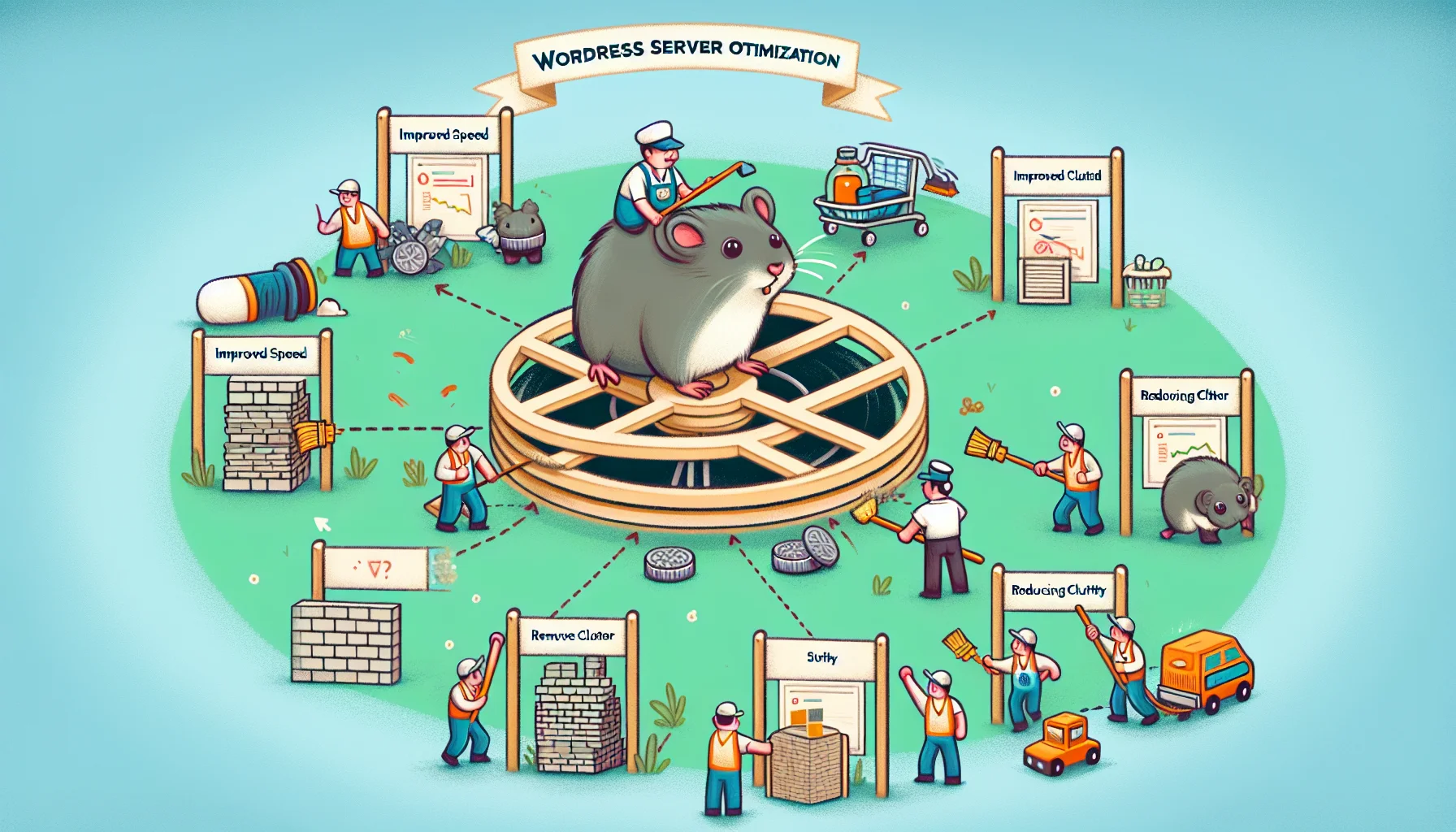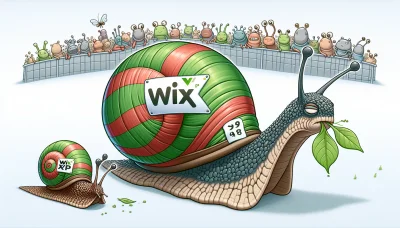9 Ways to Optimize WordPress Hosting Server Quiz
Test Your Knowledge
Question of
9 Ways to Optimize WordPress Hosting Server
WordPress hosting server refers to the specific type of web hosting environment that is optimized for better performance and security of WordPress websites. It is designed to offer the technical requirements needed for WordPress, including PHP, MySQL, and Apache or Nginx web servers. Optimization of a WordPress hosting server is crucial because it can significantly enhance website loading speed, improve search engine rankings, ensure high availability and reliability, and provide a better overall user experience. As WordPress sites grow in content and traffic, they demand more resources and optimized settings to maintain optimal performance and security.
Understanding Your WordPress Hosting Server
A WordPress hosting server is a type of web hosting service that is specifically optimized to support WordPress websites. It provides the necessary resources and environment for WordPress to run smoothly and efficiently. This includes support for PHP and MySQL, which are essential for WordPress sites. WordPress hosting servers can vary from shared hosting, where your site resides on the same server as many others, to dedicated or managed WordPress hosting, which offers more power, security, and support tailored to WordPress. Understanding the specifics of your WordPress hosting server can help you make the most out of your website by improving performance, security, and scalability.
The Importance of Server Optimization
Server optimization plays a pivotal role in the performance and success of a WordPress site. It ensures that the server is capable of handling high traffic volumes efficiently, minimizing the loading times for visitors. This optimization is crucial because it directly impacts the user experience, potentially improving search engine rankings and keeping engagement levels high. By optimizing server resources, WordPress site owners can achieve faster response times, enhancing the overall performance and reliability of their site. This, in turn, leads to increased user satisfaction and higher conversion rates, making server optimization an essential practice for any WordPress site aiming for growth and success.
9 Effective Ways to Optimize Your WordPress Hosting Server
- Choose a hosting provider that specializes in WordPress.
- Implement a caching solution to speed up load times.
- Optimize your images to reduce their file size without losing quality.
- Keep your WordPress site, themes, and plugins updated.
- Use a Content Delivery Network (CDN) to distribute your content globally.
- Minimize the use of plugins and delete any that are unnecessary.
- Regularly clean up your WordPress database to remove bloat.
- Utilize GZIP compression to reduce the size of files sent from your server.
- Monitor your site's performance and make adjustments as needed.
1. Setting Realistic Goals
Setting realistic goals involves identifying clear, achievable objectives within a specified timeframe. This approach helps to maintain motivation and focus by ensuring the goals are attainable and measurable. It's important to break down larger goals into smaller, manageable tasks to track progress and maintain motivation. Realistic goals should challenge your abilities but remain within your reach, avoiding setting yourself up for disappointment.
2. Time Management
Effective time management is crucial for productivity and stress reduction. It involves planning and controlling how much time to spend on specific activities. Good time management allows individuals to accomplish more in a shorter period, reduces stress, and leads to career success. Techniques include prioritizing tasks, using a calendar or planner, and avoiding procrastination.
3. Prioritizing Self-Care
Self-care is the practice of taking action to preserve or improve one's own health. It includes physical, emotional, and mental well-being. Prioritizing self-care can enhance your mood, reduce anxiety, and improve your physical health. This might involve activities like exercise, meditation, adequate sleep, and maintaining a balanced diet. Self-care helps in keeping the mind and body in optimal condition to tackle daily challenges.
4. Seeking Feedback
Seeking feedback involves actively asking for and receiving input about one's performance, behavior, or product. It is a valuable tool for personal and professional growth. Feedback provides different perspectives and helps identify areas for improvement. Constructive feedback, whether positive or negative, is essential for learning and development. It's important to seek feedback regularly and from a variety of sources.
5. Continuous Learning
Continuous learning is the process of constantly developing new skills and knowledge throughout one's life. This approach to personal and professional development helps individuals stay relevant in their field, adapt to changes, and foster a growth mindset. Continuous learning can occur through formal education, self-study, professional experiences, and more. It encourages curiosity and innovation.
6. Networking
Networking involves building and maintaining professional relationships that can provide support, advice, and opportunities. It's a valuable strategy for career development and job search. Networking can happen in various settings, such as industry conferences, professional associations, or online platforms. Effective networking requires active engagement, follow-up, and mutual benefit, where all parties offer and receive value.
7. Adapting to Change
Adapting to change involves being flexible and open to new experiences, challenges, and ways of thinking. In today's fast-paced world, the ability to adapt is crucial for success and survival. This means being willing to learn new skills, embrace new technologies, and adjust strategies as circumstances evolve. Adapting to change helps to overcome obstacles and seize new opportunities.
8. Effective Communication
Effective communication is the ability to convey information to others in a clear and understandable manner. It involves both expressing ideas and actively listening to others. Effective communication enhances relationships, resolves conflicts, and improves productivity. It's important in both personal and professional settings. Techniques include being clear and concise, using non-verbal cues, and ensuring there is understanding on both sides.
9. Maintaining a Positive Attitude
Maintaining a positive attitude involves choosing to focus on positive thoughts and approaching life's challenges with optimism and confidence. A positive attitude can improve your mental and physical health, increase your resilience, and lead to better outcomes. It's about seeing the good in situations and people, and not letting negativity consume you. Cultivating a positive attitude requires practice, mindfulness, and sometimes, a change in perspective.
Common Mistakes in WordPress Hosting Server Optimization
- Not keeping WordPress, themes, and plugins up to date.
- Ignoring website caching or misconfiguring caching plugins.
- Overlooking database optimization and maintenance.
- Using poor-quality hosting services that do not support WordPress optimization.
- Not implementing a Content Delivery Network (CDN).
- Failing to optimize images and other media files.
- Not minimizing and combining CSS and JavaScript files.
- Allowing too many HTTP requests for page loading.
- Not regularly monitoring website performance and adjusting accordingly.
- Ignoring security best practices, leading to potential vulnerabilities and performance issues.
Benefits of Optimizing Your WordPress Hosting Server
Optimizing your WordPress hosting server brings numerous benefits that can significantly enhance your website's performance and user experience. Firstly, it can dramatically improve your site's loading speed, which is crucial for keeping your visitors engaged and reducing bounce rates. Faster sites are also ranked higher by search engines, leading to increased visibility and more organic traffic. Additionally, optimization helps in efficiently managing high traffic volumes, ensuring your site remains stable and accessible even during peak times. It also enhances security by minimizing vulnerabilities, protecting your site against potential threats. Overall, server optimization is essential for maintaining a smooth, secure, and efficient online presence.
Comparative Analysis of Before and After Server Optimization
| Performance Metric | Before Optimization | After Optimization |
|---|---|---|
| Page Load Time (seconds) | 8.2 | 2.5 |
| Time to First Byte (seconds) | 2.1 | 0.8 |
| Server Response Time (milliseconds) | 600 | 200 |
| Total Page Size (MB) | 3.5 | 1.2 |
| HTTP Requests | 95 | 50 |