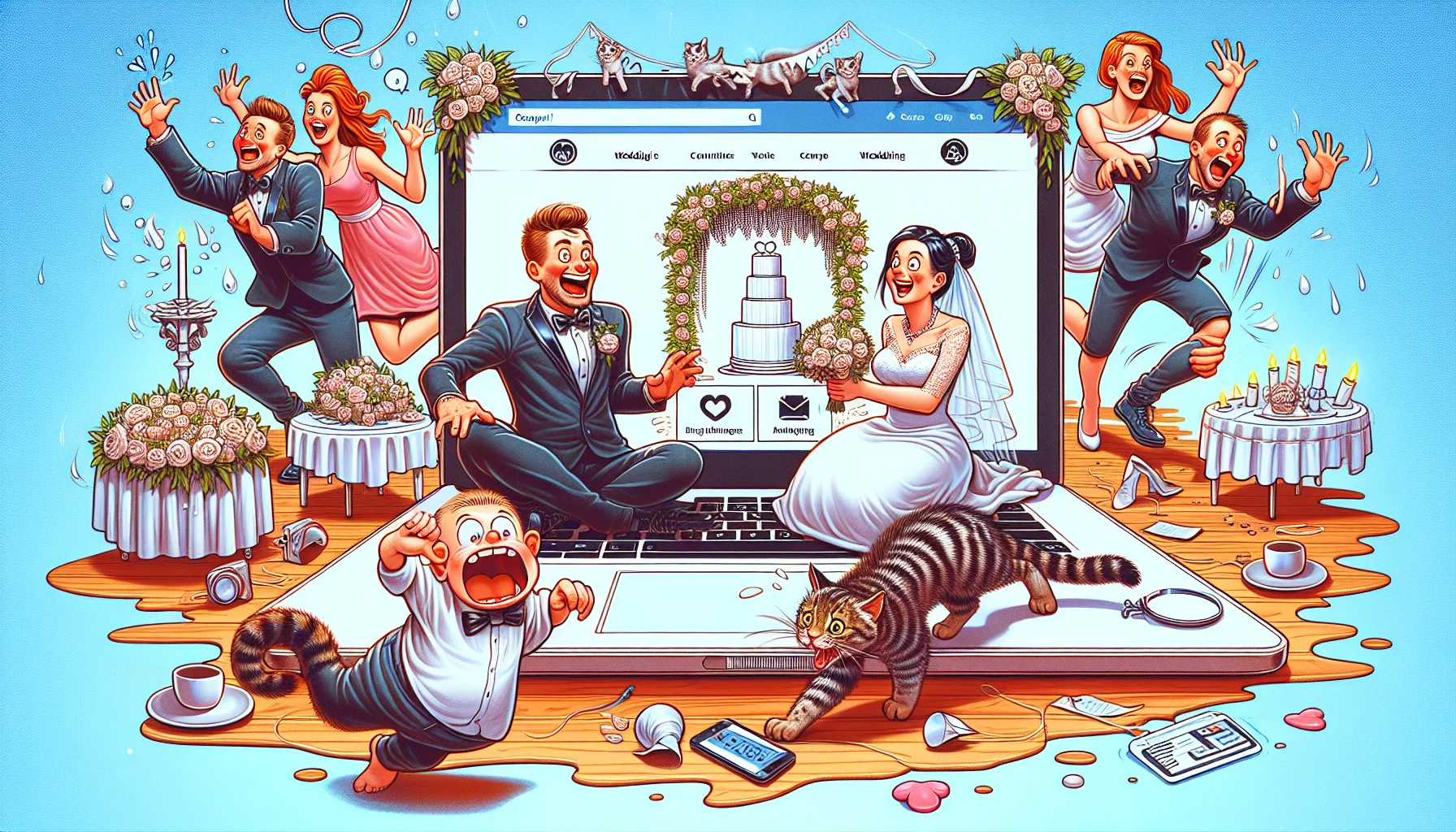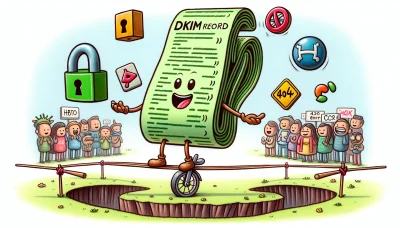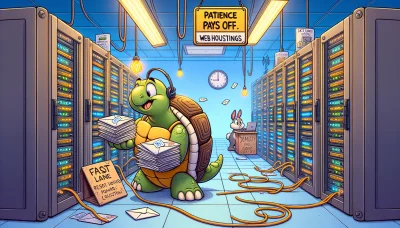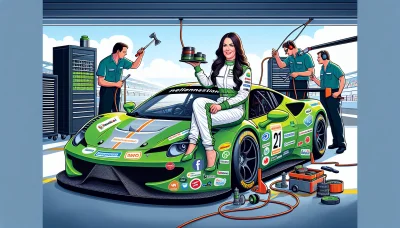Squarespace wedding website Quiz
Test Your Knowledge
Question of
The Ultimate Guide to Creating a Squarespace Wedding Website
In today's digital age, having a wedding website is more than just a trend; it's a necessity for efficient wedding planning and communication. With the majority of guests being tech-savvy, a wedding website hosted on a reliable platform like Squarespace not only facilitates the sharing of details about the big day, such as the venue, date, and itinerary, but also enhances the overall guest experience. It serves as a central hub for RSVPs, accommodations, and even registry information, streamlining the process and ensuring that all your guests are well-informed and prepared. In the context of web hosting, choosing a platform like Squarespace ensures that your wedding website is both beautiful and functional, with minimal hassle in setting up and maintaining the site.
Why Choose Squarespace for Your Wedding Website?
Squarespace stands out as an exceptional choice for hosting wedding websites due to its user-friendly interface, elegant design templates, and comprehensive features tailored to celebrate your special day. With Squarespace, you can easily create a stunning website without any need for coding knowledge. The platform offers a wide range of wedding-specific templates that are both beautiful and functional, ensuring your site looks professional and is accessible to all your guests. Additionally, Squarespace provides integrated RSVP functionalities, allowing you to manage your guest list effortlessly. Their robust hosting ensures your website remains reliable and accessible, making it easy for your loved ones to find all the information they need about your wedding. With Squarespace, you also get access to advanced customization options, giving you the freedom to personalize your site to perfectly match your wedding theme. Moreover, Squarespace's built-in SEO tools help your website rank higher in search results, ensuring friends and family can easily find your site. Choosing Squarespace for your wedding website means enjoying a stress-free experience, allowing you to focus more on the joy of your upcoming nuptials.
How to Get Started with Your Squarespace Wedding Website
- Choose the Right Template: Start by browsing Squarespace's collection of wedding website templates to find the one that best fits your style and needs.
- Sign Up for Squarespace: If you haven't already, create an account on Squarespace to get started with your website.
- Customize Your Template: Use Squarespace's drag-and-drop editor to customize your chosen template, adding personal touches like your story, photos, and wedding details.
- Set Up Your Domain: Choose a custom domain name for your wedding website, which Squarespace can help you purchase and set up.
- Add Your Wedding Information: Fill your site with all the important details your guests need to know, such as the date, location, travel information, and RSVP instructions.
- Integrate a Registry: Link your wedding registry directly on your site, making it easy for guests to find and choose gifts.
- Make It Personal: Add personal touches such as your engagement photos, a story of how you met, and introductions to your wedding party.
- Preview and Test Your Website: Before announcing your website, preview and test it to make sure everything looks good and works correctly.
- Share Your Website: Once you're happy with your site, share the link with your guests through your save-the-date cards, invitations, or social media.
- Update Regularly: Keep your website updated with any changes to your wedding plans and add new information as your big day approaches.
Customizing Your Squarespace Wedding Website
Squarespace offers a wide range of customization options for creating the perfect wedding website. From choosing a unique template that matches your wedding theme to customizing the color scheme, fonts, and layout, Squarespace makes it easy to create a personalized site. You can also add your photos, stories, and wedding details to share with guests. Plus, integrating RSVP forms, registries, and maps ensures your website is both beautiful and functional.
- Start by selecting a template that reflects the style and tone of your wedding.
- Customize the color scheme to match your wedding colors.
- Choose fonts that complement your wedding invitations and decorations.
- Upload high-quality photos of you and your partner to add a personal touch.
- Include your love story or journey together for guests to read.
- Add sections for the wedding itinerary, venue directions, and accommodations to help guests plan their visit.
- Integrate an RSVP form to manage guest responses easily.
- Link your wedding registry or wish list to make gift giving simple for your guests.
Integrating Features into Your Squarespace Wedding Website
Squarespace offers a variety of features perfect for creating a beautiful and functional wedding website. Among these, RSVP forms stand out as a crucial tool for managing your guest list efficiently. Additionally, photo galleries allow you to share your love story through stunning images, making your website even more personal and engaging. Squarespace's intuitive design tools and customizable templates make it easy to create a site that feels uniquely yours while incorporating these essential features.
Must-Have Features for Wedding Websites
- RSVP Forms: To easily track who will be attending your special day.
- Photo Galleries: To showcase your engagement photos, wedding day snapshots, and other memorable moments.
- Event Information: Detailed info about the wedding day schedule, venue directions, and accommodation options for guests.
- Registry Information: Links to your wedding registry make it simple for guests to find and purchase gifts.
- FAQ Section: A place to answer common questions about dress code, parking, and other logistics.
- Contact Form: For guests to get in touch with you directly with any questions or special requests.
Examples of Stunning Squarespace Wedding Websites
Squarespace has become a popular platform for couples looking to create beautiful, user-friendly wedding websites. Below, we'll explore a few examples of real-life Squarespace wedding websites. Each site showcases unique features and design elements that make them stand out, illustrating the versatility and power of Squarespace for hosting wedding-related content.
| Website Name | Unique Features | Why They Stand Out |
|---|---|---|
| Anna & Mark's Big Day | Interactive timeline, RSVP functionality | Their site combines elegance with user engagement, making it easy for guests to navigate and participate. |
| Jamie & Alex's Adventure | Photo gallery, custom map integrations | Stunning visual storytelling paired with practical details helps guests feel more connected to the couple's journey. |
| Lisa & Jordan's Wedding | Video backgrounds, music playlist | They've created an immersive experience, allowing visitors to feel the ambiance of their wedding theme before the big day. |
Tips for Maintaining Your Squarespace Wedding Website
Keeping your Squarespace wedding website engaging and up-to-date is crucial for ensuring your guests have all the information they need before, during, and after your special day. Start by regularly updating your site with new details about the wedding planning process, such as venue changes or itinerary updates. Incorporate interactive elements like RSVP forms or guestbooks to keep visitors engaged. Don't forget to optimize your website's performance by utilizing Squarespace's built-in tools for web hosting, ensuring fast loading times and a seamless user experience. After the wedding, continue to update your website with photos and stories from the day, turning it into a beautiful digital keepsake that you and your guests can revisit for years to come.