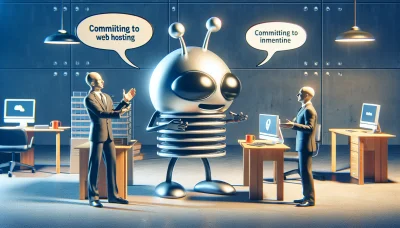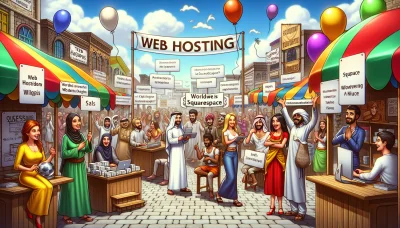How to change wix template Quiz
Test Your Knowledge
Question of
How to Change Your Wix Template
A Wix template is a pre-designed website layout provided by the Wix platform to help users create attractive and functional websites easily. These templates come in various styles and are tailored for different types of content and industries. One might want to change their Wix template to better reflect a change in their brand identity, to utilize new features or designs that have become available, or to enhance the user experience on their site with a more modern and responsive design.
Before You Begin: Things to Consider
- Your current website content will not automatically transfer to the new template. You'll need to manually move your content over.
- Some features or apps you currently use may not be available or compatible with the new template.
- Customizations made to your current template (like CSS changes) will not carry over to the new template.
- Changing your template might affect your website's SEO. Plan to review and update your SEO settings after the change.
- Review the new template's mobile version to ensure it meets your needs, as mobile responsiveness can vary between templates.
- Consider the navigation and user experience of the new template to ensure it aligns with your website goals.
- Backup any important content or data before making the switch, to prevent any loss of information.
- Take the time to preview the new template with your content before publishing to ensure it meets your expectations.
Step-by-Step Guide: Changing Your Wix Template
- Log in to your Wix account and go to the 'My Sites' page.
- Select the site you want to change the template for.
- Click on 'Site Actions' and choose 'Duplicate Site' to create a backup of your current site. This action is crucial as changing your template will erase your current design.
- After duplicating, go back to 'My Sites' and select the new duplicate site.
- Click on 'Site Actions' again, but this time, select 'Edit Site'.
- Inside the editor, click on 'Site Design' in the top menu.
- Choose 'Templates' from the dropdown menu.
- Browse through the templates and preview them by clicking on 'View' to see how your site would look.
- Once you've found a new template you like, click on 'Apply' to change your site's template.
- Customize the new template with your content, images, and design preferences.
- Finally, review your site to make sure everything is as you want it, and then publish your site with the new template.
Common Issues and How to Solve Them
| Common Issues | Solutions |
|---|---|
| Content does not automatically adjust to the new template | Manually adjust the content to fit the new template layout. Use Wix's drag-and-drop editor to move elements around. |
| Custom fonts are not available in the new template | Re-add any custom fonts through the Wix Editor by going to the theme manager and uploading or selecting the fonts again. |
| Previous SEO settings are not applied | Reconfigure your SEO settings in the Wix SEO Wiz. Ensure to update page titles, descriptions, and keywords to reflect the new template's content. |
| Widgets or apps are missing after the change | Reinstall any widgets or apps that were used in the previous template. Some widgets/apps may need to be reconfigured to work with the new layout. |
| Mobile version looks disorganized | Use the Wix mobile editor to rearrange elements for the mobile version. Ensure that all elements are properly aligned and visible on smaller screens. |
Advantages of Changing Your Wix Template
Changing your Wix template can breathe new life into your website, offering several benefits. Firstly, it allows you to keep your site's design modern and in line with current web design trends, making your website more appealing to visitors. Secondly, a new template can improve your site's usability and functionality, potentially increasing user engagement and satisfaction. Additionally, changing your template can help optimize your website for search engines, enhancing your online visibility. Lastly, it gives you the opportunity to reevaluate and streamline your website's content and navigation, ensuring that your site remains focused and user-friendly.
Disadvantages of Changing Your Wix Template
Changing your Wix template after your site has gone live can lead to several disadvantages. Firstly, it can be a time-consuming process as you may need to re-customize your site from scratch to fit the new template. This includes rearranging content, adjusting design elements, and reconfiguring settings. Secondly, there is a risk of losing custom SEO settings and content, which can negatively impact your site’s search engine ranking and visibility. Additionally, if your site has a lot of content, some of it may not transfer seamlessly to the new template, requiring manual adjustment. Lastly, frequent changes to your site’s design can confuse returning visitors, potentially harming the user experience and your brand's consistency.
FAQs About Changing Your Wix Template
-
Can I change my Wix template after I've started building my site?
Yes, but with limitations. Wix does not allow you to directly switch templates once you've chosen one and started editing. If you want to change your template, you will need to create a new site and select a new template. However, you can duplicate elements of your existing site and transfer them to the new one.
-
Will I lose my content if I switch to a new template?
If you start a new site with a different template, you will need to manually transfer your content from the old site to the new one. Wix does not automatically transfer content between templates or sites.
-
Can I keep my premium plan when changing templates?
Yes, Wix allows you to transfer your premium plan to another site within your account. You can use this feature to apply your existing plan to a new site with a different template. Note that domain connections will also need to be updated.
-
Is there a way to preview a new template without affecting my current site?
Yes, you can start a new site in your Wix account and choose a template to preview it. This process does not affect your current site, allowing you to explore different templates freely.
-
Are there any tips for choosing a new template?
When choosing a new template, consider your website's goals, the features you need, and the overall design aesthetic you prefer. It's also helpful to look at templates used by similar businesses or websites for inspiration. Remember, while templates provide a structure, Wix's editor allows for extensive customization.
Conclusion: Is Changing Your Wix Template Worth It?
After thoroughly exploring the pros and cons of changing your Wix template, it's clear that the decision largely depends on your specific needs and circumstances. Changing your template can breathe new life into your website, offering fresh designs and functionalities that better align with your evolving brand or business goals. However, it's important to consider the time and effort required to re-customize your site, as well as the potential for temporary disruptions to your online presence. For those who find their current template limiting or outdated, making the switch can be a worthwhile investment in your online identity. Ultimately, if the benefits of a new template align with your goals and you're prepared for the transition process, changing your Wix template can indeed be worth it.