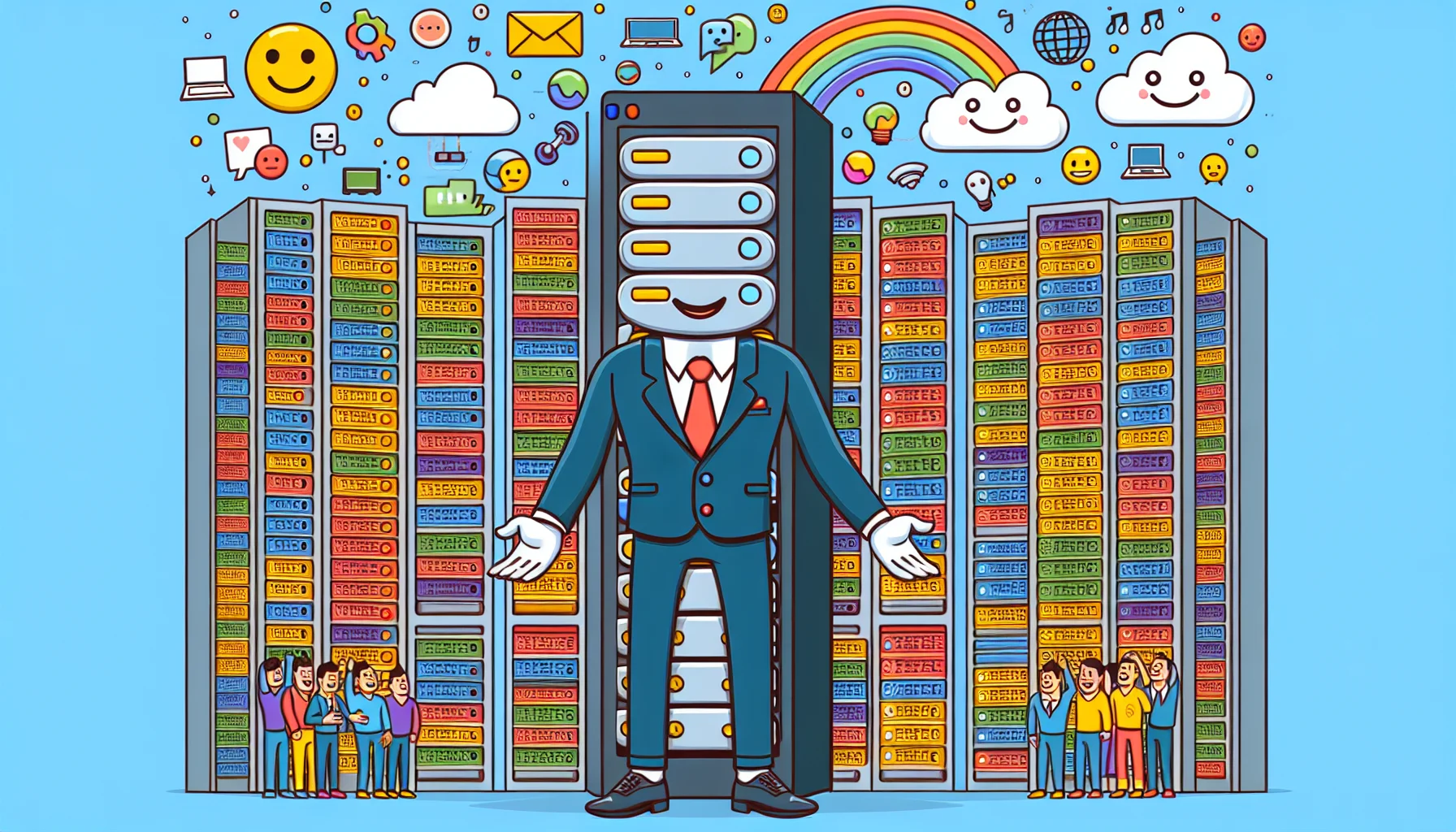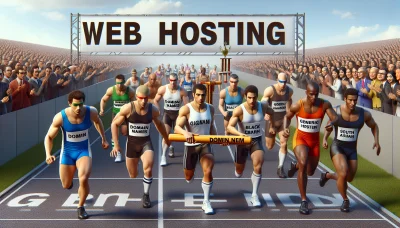Web Hosting Quiz
Test Your Knowledge
Question of
Understanding Web Hosting
Web hosting is a service that allows individuals and organizations to post a website or web page onto the Internet. A web host, or web hosting service provider, is a business that provides the technologies and services needed for the website or webpage to be viewed on the Internet. Websites are hosted, or stored, on special computers called servers. When Internet users want to view your website, all they need to do is type your website address or domain into their browser. Their computer will then connect to your server and your webpages will be delivered to them through the browser.
Types of Web Hosting
- Shared Hosting
- VPS (Virtual Private Server) Hosting
- Dedicated Server Hosting
- Cloud Hosting
- Managed Hosting
- Colocation Hosting
- Reseller Hosting
- WordPress Hosting
Benefits of Web Hosting
Web hosting offers numerous advantages for individuals and businesses looking to establish a presence online. It provides a stable and secure foundation for websites, ensuring they are accessible to users around the clock. With web hosting, website owners can benefit from increased website speed, reliability, and improved website performance, which are crucial for maintaining visitor engagement and satisfaction. Additionally, most web hosting services offer customer support and maintenance, reducing the technical burden on website owners. This allows for a focus on content creation and business growth rather than on managing server issues. Moreover, web hosting can significantly enhance a website’s SEO potential, making it more visible and higher-ranking in search engine results. Finally, with various hosting plans available, businesses can choose one that fits their needs and budget, allowing for scalability as the website grows.
Choosing the Right Web Hosting Provider
| Provider | Price | Storage | Bandwidth | Customer Support |
|---|---|---|---|---|
| HostGator | $2.75/month | Unlimited | Unmetered | 24/7/365 |
| Bluehost | $2.95/month | 50 GB | Unmetered | 24/7 |
| SiteGround | $3.99/month | 10 GB | Unmetered | 24/7 |
| GoDaddy | $5.99/month | 100 GB | Unmetered | 24/7 |
How to Set Up Web Hosting
Setting up web hosting involves several key steps to ensure your website is accessible on the internet. First, choose a reliable web hosting provider based on your needs, whether it's shared, VPS, dedicated, or cloud hosting. Next, select a hosting plan that fits your website's size and traffic expectations. Once you've signed up and chosen your domain name, you can set up your hosting account through the provider's control panel. Here, you'll manage your website's files, databases, and email accounts. Finally, upload your website's files to your hosting account, either using an FTP client or through the hosting provider's file manager. After setting up databases and configuring necessary settings, your website should be live and accessible to visitors.
Common Web Hosting Issues
- Server Downtime
- Slow Website Load Times
- Security Vulnerabilities
- Limited Storage Space
- Bandwidth Issues
- Difficulty in Scalability
- Technical Support Delays
- Problems with Email Hosting
- Database Connection Errors
- Software Compatibility Issues
Solving Web Hosting Issues
Solving common web hosting issues often involves a few key steps. First, always check your internet connection and the status of your web hosting service to ensure the problem isn't from an external source. If everything external checks out, look into your website's configuration files for any incorrect settings. Common issues like database connection errors can often be resolved by verifying that your configuration files have the correct database name, username, and password. If you're experiencing slow website loading times, consider optimizing your website's images and using caching techniques to improve performance. For more persistent issues, don't hesitate to contact your web hosting provider's support team, as they can offer specific advice and solutions tailored to their hosting environment.
Future of Web Hosting
The future of web hosting is poised for substantial evolution, driven by advancements in technology and changing user demands. As we move forward, a significant trend is the increasing adoption of cloud hosting, which offers scalability, reliability, and flexibility, catering to the dynamic needs of modern websites. Edge computing is also on the rise, aiming to reduce latency by processing data closer to the user, enhancing the performance of web applications. Additionally, the emphasis on green hosting is growing, with providers seeking more sustainable and energy-efficient solutions to minimize the environmental impact of their operations. Security remains a top priority, with hosts investing in advanced measures to protect data against an evolving landscape of cyber threats. Moreover, the integration of artificial intelligence and machine learning technologies is expected to automate and optimize hosting services, offering personalized experiences and predictive analytics to improve performance and user satisfaction. These trends indicate a future where web hosting is more adaptable, secure, and environmentally conscious, aligning with the broader goals of technological advancement and sustainability.