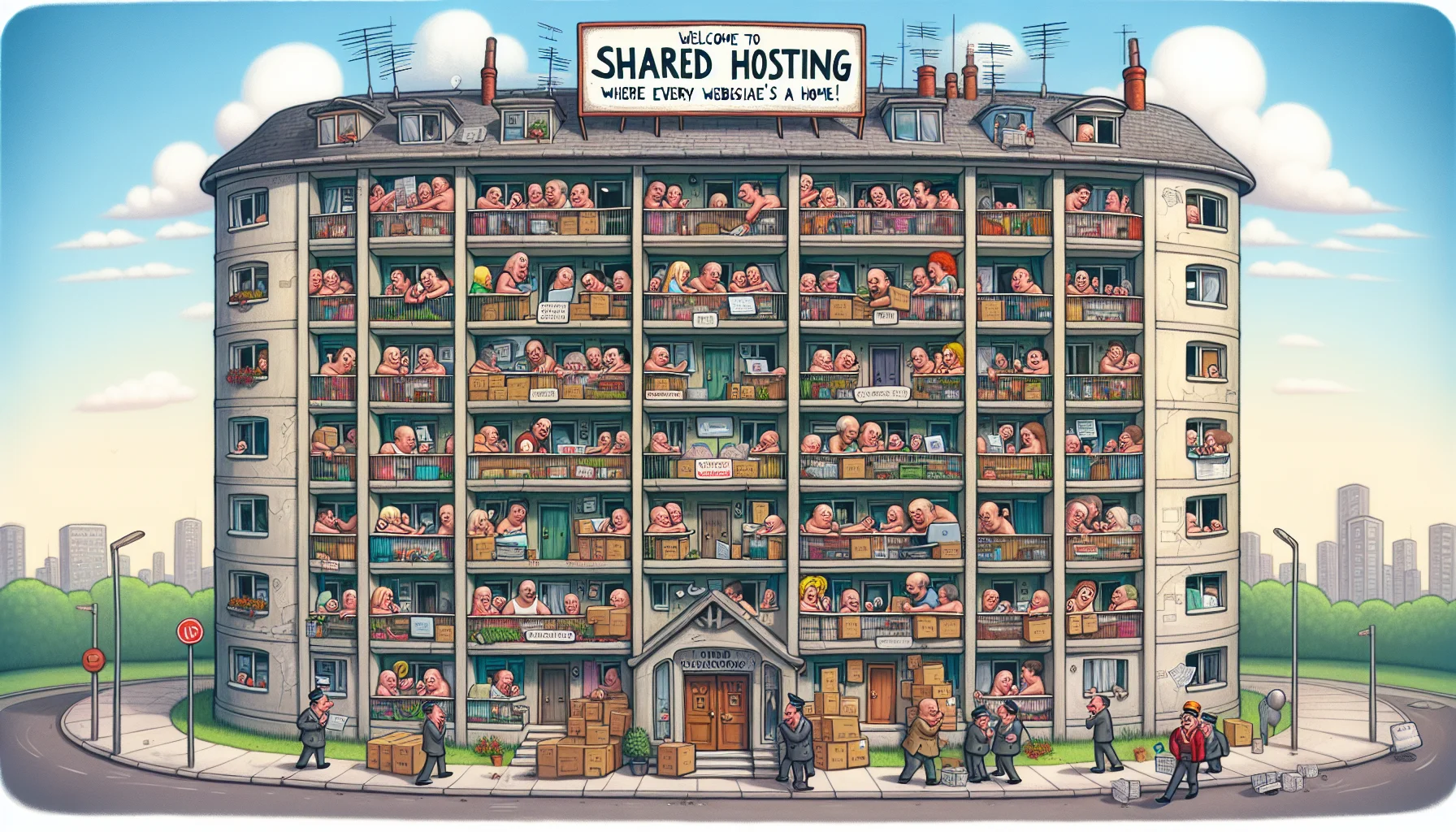What is Shared Hosting Quiz
Test Your Knowledge
Question of
What is Shared Hosting?
Shared hosting is a type of web hosting service where multiple websites reside on a single web server connected to the Internet. This is generally the most cost-effective option for hosting, as the overall cost of server maintenance is spread over many customers. With shared hosting, each customer has a limit on the total amount of server resources they can use, but this will be defined by your hosting package. This type of hosting is best suited for small to medium-sized websites that do not require large amounts of server resources.
How Shared Hosting Works
Shared hosting is a web hosting solution where multiple websites reside on a single web server. This is made possible by dividing the server's resources, such as disk space, bandwidth, and processing power, among the hosted websites. This way, each website gets a portion of the server's capabilities, allowing for cost-effective hosting solutions, especially suitable for small to medium-sized websites or blogs. The web hosting provider is responsible for the maintenance of the server, including security updates and technical support, making shared hosting a hassle-free option for website owners without technical expertise. However, because resources are shared, high traffic or resource usage by one website can potentially affect the performance of others on the same server.
Benefits of Shared Hosting
- Cost-Effectiveness: Shared hosting is generally the most economical option available, making it ideal for small businesses and personal websites.
- Easy to Use: Shared hosting providers often offer cPanel or other user-friendly interfaces that make website management simple for beginners.
- No Technical Maintenance: The hosting provider takes care of all server maintenance, including updates and security, allowing you to focus on your website content.
- Built-in cPanel: Most shared hosting services come with cPanel, which makes it easy to install CMSs like WordPress, manage files, and create email accounts.
- Scalability: Many shared hosting plans allow you to upgrade your resources as your website grows, ensuring your site can handle increased traffic over time.
Limitations of Shared Hosting
- Limited Resources: Shared hosting accounts have limited resources, such as CPU, memory, and disk space, which can affect website performance.
- Security Risks: Sharing a server with multiple users can pose security risks, as one compromised account could potentially affect others.
- Performance Issues: High traffic on one website can impact the performance of other websites hosted on the same server.
- Limited Control: Users have limited control over server settings and software installations, which can restrict website functionality and customization.
- Scalability Issues: Shared hosting may not be suitable for websites with growing traffic, as it can be challenging to scale resources quickly and efficiently.
Who Should Use Shared Hosting?
Shared Hosting is an excellent choice for individuals, small businesses, or startups that are just beginning their online journey. It is particularly beneficial for those who have a limited budget for web hosting services and do not require extensive server resources or high bandwidth. Bloggers, small e-commerce sites, and personal portfolio websites can greatly benefit from Shared Hosting due to its cost-effectiveness and simplicity. Additionally, users who lack technical skills or do not wish to manage server maintenance and security themselves will find Shared Hosting to be a convenient option, as most hosting providers offer managed services and support.
Alternatives to Shared Hosting
- VPS Hosting
- Dedicated Server Hosting
- Cloud Hosting
Choosing the Right Hosting for Your Needs
Choosing the right hosting for your website or application is crucial for ensuring optimal performance, reliability, and security. Start by assessing your specific needs, such as the type of website you're running, expected traffic, and required resources. Consider the scalability options for future growth and the level of customer support you might need. It's also important to compare different hosting providers, looking at their uptime guarantees, backup policies, and user reviews. Remember, the cheapest option may not always be the best fit for your needs, so weigh the features and benefits carefully before making a decision.
Shared Hosting Pricing
| Provider | Basic Plan | Standard Plan | Premium Plan |
|---|---|---|---|
| HostGator | $2.75/month | $3.95/month | $5.95/month |
| Bluehost | $2.95/month | $5.45/month | $13.95/month |
| SiteGround | $3.99/month | $6.69/month | $10.69/month |