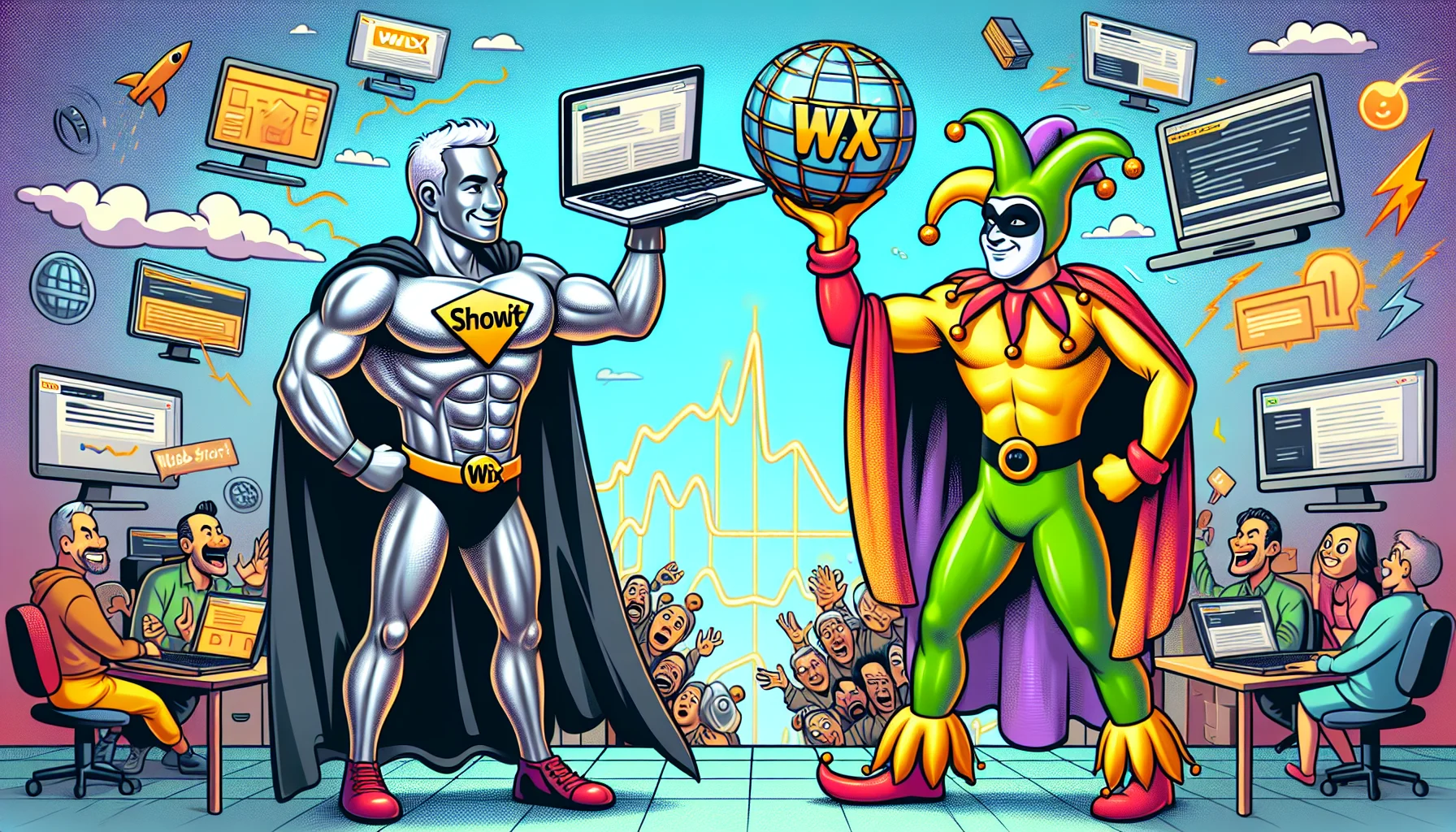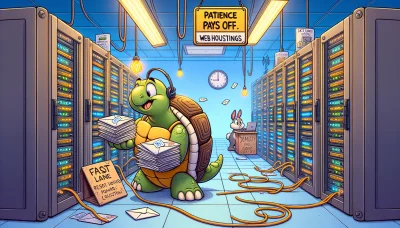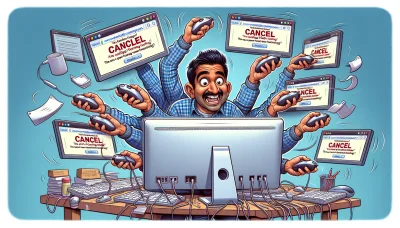Showit vs wix Quiz
Test Your Knowledge
Question of
Showit vs Wix: A Comprehensive Comparison
Choosing the right web hosting platform is a crucial decision for anyone looking to establish a strong online presence. With a myriad of options available, it can be challenging to determine which platform best suits your needs. In this comparison, we delve into Showit and Wix, two prominent players in the web hosting arena, to help you make an informed decision. Understanding the features, benefits, and limitations of each will empower you to select a platform that aligns with your goals, whether you're creating a personal blog, a portfolio, or an e-commerce site.
Understanding Showit
Showit is a drag-and-drop website builder designed specifically for creative professionals who wish to design unique, visually appealing websites without the need for coding. Unlike traditional web hosting and site-building platforms, Showit offers unparalleled creative freedom, allowing users to control almost every aspect of their site's design. One of its standout features is the deep integration with WordPress for blogging, combining Showit's design flexibility with WordPress's powerful blogging capabilities. This makes it an ideal choice for photographers, designers, bloggers, and other creatives who want to showcase their work and write content in a visually compelling way. Benefits of using Showit include its user-friendly interface, responsive design options ensuring websites look great on any device, and robust customer support. Additionally, Showit handles the web hosting, ensuring that websites are not only beautiful but also fast and secure.
Understanding Wix
Wix is a popular cloud-based web development platform that enables users to create and design their own websites without needing to know how to code. It offers a wide range of templates and drag-and-drop tools, making it accessible for beginners and professionals alike. Wix also provides various features such as SEO tools, e-commerce capabilities, and mobile optimization to ensure that websites not only look great but function effectively across all devices. One of the key benefits of using Wix is its flexibility, allowing users to customize their sites to match their specific needs and branding. Additionally, as a web hosting service, Wix takes care of the technical aspects of running a website, including security and server maintenance, making it an all-in-one solution for individuals and businesses looking to establish a strong online presence.
Pricing: Showit vs Wix
| Feature | Showit | Wix |
|---|---|---|
| Basic Plan | $19/month | $14/month |
| Business Plan | $24/month | $23/month |
| Advanced Plan | $39/month | $39/month |
| Custom Domain | Included | Included with premium plans |
| Storage | Unlimited | Varies by plan, up to 50GB |
| Bandwidth | Unlimited | Unlimited |
| Support | Email and Chat | 24/7 Customer Care |
Ease of Use: Showit vs Wix
When comparing the user-friendliness of Showit and Wix, especially in the context of web hosting, it's important to consider the specific needs and skills of the user. Showit is highly praised for its drag-and-drop interface, which offers unparalleled creativity and flexibility without the need for coding. This makes it particularly appealing to designers and those who wish to have a unique and visually stunning website. On the other hand, Wix is renowned for its ease of use and wide range of templates, making it a go-to for individuals and businesses looking for a quick and easy way to establish an online presence. Wix also offers a robust web hosting platform, making it a comprehensive solution for users who prioritize convenience and efficiency. Ultimately, the choice between Showit and Wix will depend on the user's specific priorities, whether that be creative freedom or simplicity and speed.
Customizability: Showit vs Wix
When it comes to web hosting and building platforms, customizability is a crucial factor for many users. Showit and Wix are both popular choices, but they offer different levels of customization for their users. Showit is highly praised for its exceptional customizability options, allowing users almost limitless creative freedom. It stands out for those who have a specific vision for their website, offering drag-and-drop functionality without the constraints of a grid. This means that designers and creatives can place elements precisely where they want them, making Showit ideal for bespoke website designs.
Wix, on the other hand, also offers a drag-and-drop interface but within a more structured framework. It provides a wide range of templates and a robust app market, making it versatile for various needs. However, when compared to Showit, Wix has certain limitations in terms of placing elements anywhere on a page. This makes Wix slightly less flexible for those who need pixel-perfect designs but still offers enough customizability for most users, especially beginners or those looking for quicker, template-based solutions.
In summary, if your priority is unparalleled design freedom and customizability without the need for coding, Showit might be the better choice. However, for those who prefer a balance between ease of use and customization, with plenty of features and add-ons, Wix is a formidable option. Both platforms serve their purposes well within the realm of web hosting, catering to different needs and skill levels in website design and development.
Customer Support: Showit vs Wix
When it comes to web hosting, both Showit and Wix offer a variety of customer support options to assist their users. Below are the details of the support services provided by each platform.
Showit Customer Support
- Email Support: Available for all users, providing personalized assistance.
- Live Chat: Offers real-time support during business hours for immediate help.
- Extensive Knowledge Base: A comprehensive library of articles and tutorials for self-help.
- User Community: Access to a vibrant community of users for sharing tips and solutions.
- Webinars and Training: Regularly scheduled educational content to help users maximize the platform.
Wix Customer Support
- 24/7 Phone Support: Round-the-clock assistance available in several languages.
- Email Support: Personalized support with responses typically within 24 hours.
- Live Chat: Available during business hours for immediate assistance.
- Help Center: An extensive collection of articles, tutorials, and guides.
- Wix Forum: A community forum for users to share advice and solutions.
- Wix Academy: Free online courses and webinars for learning how to use Wix effectively.
Conclusion: Showit vs Wix
After thoroughly comparing Showit and Wix as web hosting platforms, it's clear that both offer unique advantages tailored to different user needs. Showit stands out with its unparalleled design flexibility and superior mobile responsiveness, making it an ideal choice for creative professionals seeking to craft highly customized websites. On the other hand, Wix offers a more user-friendly interface with a vast array of templates and a robust app market, catering well to beginners and those requiring a comprehensive, all-in-one solution. Ultimately, the final verdict depends on the user's specific needs: Showit is the go-to for design-centric websites, while Wix is preferred for its ease of use and versatility. Both platforms are capable contenders in the web hosting arena, but your choice should align with your project's requirements and personal proficiency in web design.