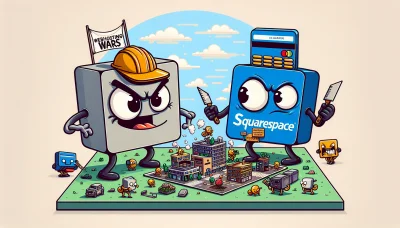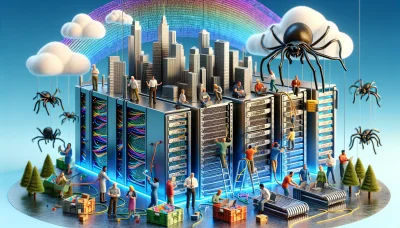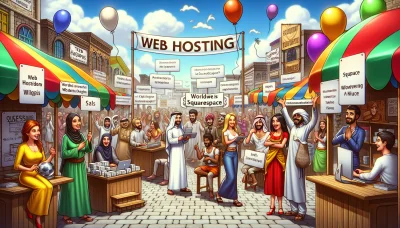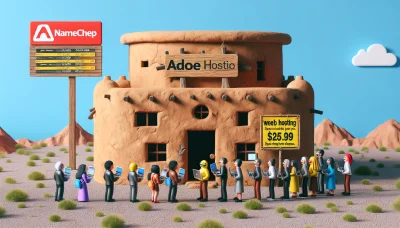Add txt record godaddy Quiz
Test Your Knowledge
Question of
How to Add TXT Record in GoDaddy?
A TXT record, short for text record, is a type of DNS (Domain Name System) record that provides text information to sources outside your domain. This information can be used for a variety of purposes, such as verifying domain ownership, ensuring email security with SPF (Sender Policy Framework) records, or implementing DKIM (DomainKeys Identified Mail) to prevent email spoofing. In the context of web hosting, TXT records play a crucial role in enhancing the security and reliability of domain-related communications. Adding a TXT record in GoDaddy is a straightforward process that involves accessing your DNS settings and specifying the desired record details.
Adding a TXT record in GoDaddy is a crucial step for website owners, as it significantly impacts the functionality and reliability of their website, especially in relation to web hosting. TXT records, or Text records, are a type of DNS (Domain Name System) record that provides information to other services about your domain. One of the primary uses of a TXT record is for verifying domain ownership. This is essential when setting up services like email authentication protocols including SPF (Sender Policy Framework) and DKIM (DomainKeys Identified Mail), which help in preventing email spoofing and ensuring that emails sent from your domain are trusted by recipient servers. Additionally, TXT records are used for implementing DMARC (Domain-based Message Authentication, Reporting, and Conformance) policies, further enhancing email security and deliverability. By properly configuring TXT records in GoDaddy, website owners can improve their site's security, email reliability, and overall reputation, ensuring a smoother and more secure experience for both the site administrators and their visitors. Failure to correctly set up these records can lead to issues such as emails being marked as spam or even domain authentication problems, which can affect user trust and the site's functionality. Therefore, understanding and implementing TXT records through your GoDaddy web hosting account is an essential part of managing a successful and secure online presence.
Steps to Add TXT Record in GoDaddy
- Log in to your GoDaddy Domain Control Center.
- From the product page, click on DNS and select the domain you want to manage.
- Scroll down to the Records section and click on the Add button.
- From the Type dropdown menu, select TXT.
- In the Host field, enter the name of your TXT record. If it's for the entire domain, enter @.
- In the TXT Value field, enter the value provided to you, which could be for verification, SPF records, etc.
- Set the TTL (Time To Live) as per your preference or leave it as the default setting.
- Click on the Save button to apply your changes.
- It may take some time for the changes to propagate across the internet.
Common Issues When Adding TXT Record in GoDaddy
When adding a TXT record in GoDaddy, users might face several common problems related to web hosting. These issues can range from incorrect DNS settings, propagation delays, to input errors. Firstly, entering the wrong values or syntax errors can lead to the TXT record not being recognized correctly. Secondly, DNS changes, including TXT records, can take up to 48 hours to propagate worldwide, causing delays in verification processes. Lastly, users might also encounter limitations set by GoDaddy on the number of records that can be added, which can be particularly troublesome for those managing multiple services through their DNS settings.
Solutions to Common Issues
- Slow Website Speed: Optimize your website's images, use a Content Delivery Network (CDN), and ensure your web hosting service offers sufficient resources.
- Website Downtime: Choose a reliable web hosting provider with a high uptime guarantee. Regularly monitor your website's uptime.
- Security Vulnerabilities: Keep your site's software up to date, use strong passwords, and install security plugins or use web application firewalls.
- Scalability Issues: Opt for a web hosting solution that allows easy scaling of resources to handle traffic spikes and growth over time.
- Data Loss: Regularly back up your website data. Many web hosts offer automated backup solutions, so make sure this feature is enabled.
- Customer Support Problems: Before choosing a host, research their customer support reviews. Prefer hosts that offer 24/7 support through multiple channels.
Benefits of Adding TXT Record in GoDaddy
Adding a TXT record in GoDaddy is a crucial step for website owners and administrators, especially those concerned with web hosting and domain management. TXT records, or text records, serve several important functions that can significantly enhance the security and reliability of a domain. One of the primary benefits is the verification of domain ownership. By adding a specific TXT record, you can prove to services like Google or Microsoft that you are the legitimate owner of the domain, which is essential for using certain services like Google Workspace or Microsoft 365.
Furthermore, TXT records are instrumental in implementing email security protocols such as SPF (Sender Policy Framework), DKIM (DomainKeys Identified Mail), and DMARC (Domain-based Message Authentication, Reporting, and Conformance). These protocols help in preventing email spoofing and phishing attacks, ensuring that emails sent from your domain are trusted and more likely to reach the recipient's inbox rather than being flagged as spam. This is particularly beneficial for businesses that rely heavily on email communication.
Lastly, adding a TXT record can also be used for other verification purposes, such as proving ownership to obtain SSL certificates or configuring third-party services. This flexibility makes TXT records a versatile tool in the web hosting and domain management toolkit, offering a layer of control and security that is invaluable in today’s digital landscape.
Comparing GoDaddy with Other Web Hosting Services
| Service | Process to Add a TXT Record | Ease of Use | Support Availability |
|---|---|---|---|
| GoDaddy | Navigate to your DNS Management page, select 'Add' under the records section, choose TXT from the dropdown, then enter your details. | Easy | 24/7 |
| Bluehost | Access the DNS Zone Editor from the Domains section of your control panel, select your domain, and add a TXT record. | Easy | 24/7 |
| HostGator | From the cPanel, find the Domains section, click on Advanced DNS Zone Editor, choose your domain, and add the TXT record. | Moderate | 24/7 |
| SiteGround | Go to your Site Tools, navigate to Domain> DNS Zone Editor, select TXT as the record type, then add your record. | Easy | 24/7 |
| DreamHost | Access the Manage Domains page, click on the DNS link under your domain, then add a TXT record using the provided form. | Moderate | 24/7 |
Conclusion: Adding TXT Record in GoDaddy
Adding a TXT record in GoDaddy is a crucial step for website owners and administrators who aim to enhance their web hosting experience. This process not only aids in verifying domain ownership, thereby increasing the trustworthiness of the website, but it also plays a significant role in improving email deliverability. By enabling the implementation of SPF and DKIM records, it helps in reducing spam and protecting the domain from being used for phishing attacks. Overall, the addition of a TXT record in GoDaddy is an essential practice for ensuring a secure, reliable, and efficient web hosting environment.