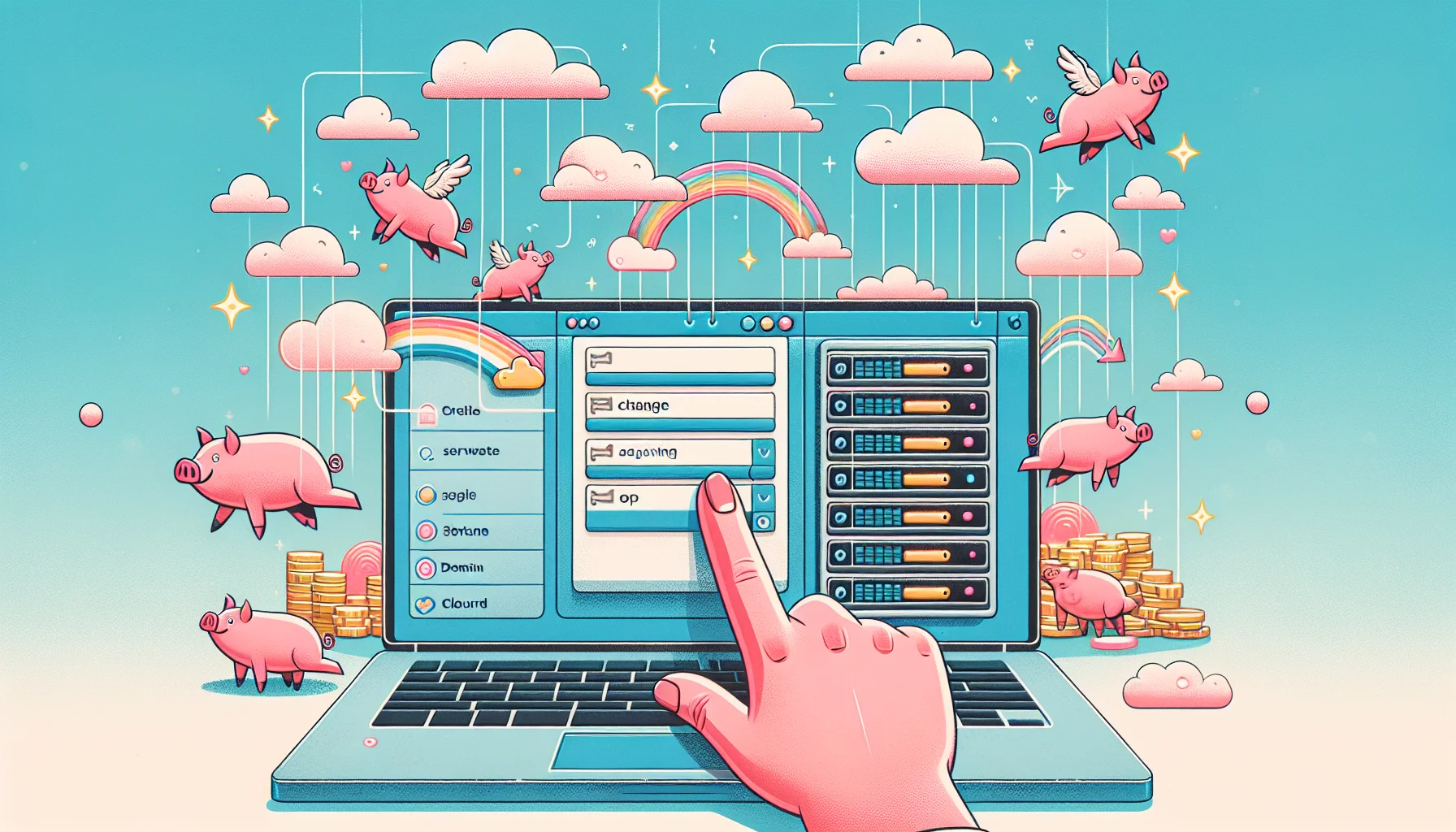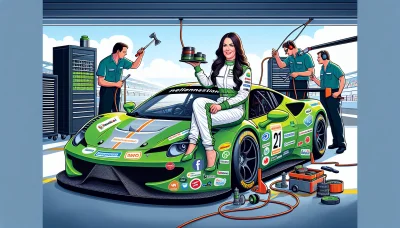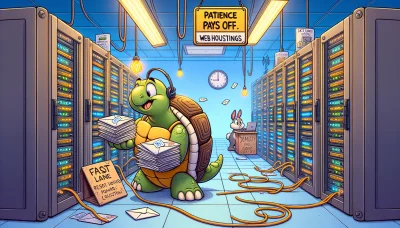How to change template on wix Quiz
Test Your Knowledge
Question of
How to Change Template on Wix: A Comprehensive Guide
Wix is a popular cloud-based web development platform that allows users to create HTML5 websites and mobile sites through the use of online drag and drop tools. Users can choose from a vast library of templates to start with, each designed for different needs and industries. Changing a template on Wix might be desired for several reasons such as refreshing the website's look, optimizing functionality, or better aligning the site's design with a brand's identity. Given that Wix hosts the websites created on its platform, making such changes can significantly impact how a business or individual is perceived online.
Understanding Wix Templates
Wix templates offer a wide range of options for users looking to create a website, showcasing both variety and versatility. These templates are designed to cater to various industries and personal preferences, ensuring that there's something for everyone. Whether you're setting up an online store, a portfolio, or a blog, Wix templates provide a solid foundation that you can customize to suit your specific needs. This flexibility is particularly beneficial in the context of web hosting, as it allows users to seamlessly integrate their unique content and features, making their websites stand out in the digital landscape.
Why Change Your Wix Template?
Changing your Wix template can be a strategic move for any website owner looking to enhance their online presence. A fresh template can not only revitalize your site's aesthetics but can also significantly improve its functionality and user experience. In the context of web hosting, updating to a new template can lead to better site performance, faster load times, and more efficient navigation, all of which are critical factors in retaining visitors and improving your site's SEO ranking. Moreover, with Wix's vast library of templates, you can easily find one that's optimized for mobile devices, ensuring that your site is accessible to a wider audience. Changing your template allows you to stay current with the latest web design trends and technologies, offering a more engaging and professional look that can attract more visitors and potential customers.
Steps to Change Your Wix Template
- Log in to your Wix account and navigate to the dashboard of the site you wish to change.
- Click on 'Site Actions' and select 'Duplicate Site' to create a backup of your current site. This is crucial as changing your template will remove all your current designs and content.
- After duplicating your site, return to your site's dashboard. Note: You will work on the duplicated site to prevent loss of content.
- Click on 'Settings' from the left-hand side menu.
- Scroll down to find the 'Site Actions' section and click on 'Move to Trash' to delete the duplicated site's current template. Confirm the action.
- Once the current site is deleted, click on 'Create New Site' from the Wix home page.
- Choose the category that best fits your new site. Wix will then suggest a template based on your selection.
- Browse through the templates and preview them by clicking on 'View' to see which one suits your needs.
- Once you find your preferred template, click 'Edit' to start customizing it. You can now add your content and customize the design according to your preferences.
- After customizing your new template, click on 'Publish' to make your changes live. Remember to update your domain settings if you have a custom domain.
Common Issues and Solutions When Changing Wix Templates
Changing your Wix template can sometimes lead to unexpected issues that may affect your website's functionality and appearance. A common problem users might encounter is the loss of custom content or specific design elements that were not part of the original template. This occurs because changing templates essentially resets your site's design to the new template's default settings. To solve this, it's crucial to backup your content and note any customizations before making the switch. Another issue is compatibility problems with third-party apps or widgets previously added to your site. These might not work seamlessly with your new template. To address this, check the compatibility of these apps with your new template and look for alternatives if necessary. Additionally, changing templates can impact your site's SEO if not done carefully. Ensure that all your meta titles and descriptions are transferred correctly and that your URL structures remain consistent to avoid losing your search engine ranking. Lastly, always preview your new template and test all functionalities before publishing to ensure a smooth transition for your visitors.
Tips for Choosing a New Wix Template
- Consider your website's purpose: Before browsing templates, clearly define the primary goal of your website, whether it's e-commerce, blogging, portfolio, or business services.
- Look for responsive design: Ensure the template works well on both desktop and mobile devices to accommodate all visitors.
- Check for customization options: Choose a template that allows you to easily customize colors, fonts, and layouts to match your brand identity.
- Analyze the template's loading time: A fast-loading template is crucial for SEO and user experience, especially important for web hosting considerations.
- Review the features and apps compatibility: Make sure the template supports all the features and apps you plan to use, like contact forms, galleries, or online stores.
- Explore the template's scalability: Your chosen template should be able to grow with your business, allowing for additional pages and functionalities as needed.
- Seek out SEO-friendly templates: Opt for templates designed with SEO in mind to help improve your site's visibility on search engines.
- Consider the support and documentation available: Ensure there's ample support and guides available for your chosen template to assist you during customization and troubleshooting.
Comparing Wix Templates: Pros and Cons
| Template Type | Advantages | Disadvantages |
|---|---|---|
| Business & Services |
|
|
| E-commerce |
|
|
| Creative |
|
|
| Blog |
|
|
Conclusion: Making the Most of Your Wix Template
In conclusion, selecting the perfect Wix template is a pivotal step in the journey of creating a website that not only meets your aesthetic desires but also serves your specific functional needs. Wix offers a plethora of templates catering to various industries and purposes, making it essential for users to carefully consider their options. A well-chosen template can significantly ease the website creation process, providing a strong foundation that aligns with your vision and goals. Whether you're showcasing a portfolio, running an online store, or hosting a blog, the right template can enhance your web presence and contribute to a more successful and satisfying web hosting experience. Remember, the template you choose sets the tone for your site's look and feel, as well as its usability, so take the time to explore Wix's extensive library and select one that truly resonates with your needs.