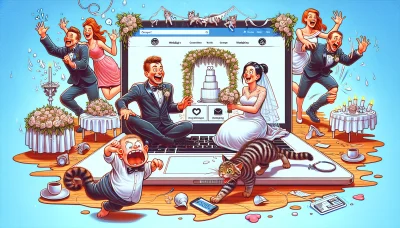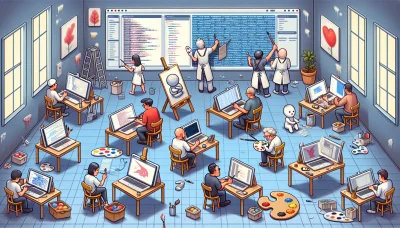Squarespace events Quiz
Test Your Knowledge
Question of
Understanding Squarespace Events
Squarespace events refer to the various scheduled occurrences that users can create and manage within their Squarespace website. This feature is particularly useful for those who host or promote events, such as workshops, meetings, or conferences, as part of their online presence. In the context of web hosting, Squarespace provides an integrated platform where these events can be seamlessly added to a website, allowing for easy management and promotion directly from the user's site. This eliminates the need for third-party event management tools and simplifies the process of connecting with an audience over shared events.
Benefits of Using Squarespace for Hosting Events
Squarespace is a popular choice for hosting event websites due to its user-friendly interface and comprehensive features. It offers a range of customizable templates specifically designed for events, making it easy to create a professional and attractive online presence. With Squarespace, event organizers can easily manage registrations, integrate social media, and even sell tickets directly from their website. The platform's robust scheduling and event management tools simplify the planning process, ensuring a seamless experience for both hosts and attendees. Additionally, Squarespace's reliable web hosting ensures that event websites are always accessible, providing a smooth user experience that can handle high traffic volumes during peak registration times.
How to Set Up Squarespace Events
- Log in to your Squarespace account and navigate to your website's dashboard.
- Select "Pages" from the menu to open your site's page management area.
- Choose the "+" icon to add a new page, and select "Events" from the list of page types.
- Give your new Events page a title and press Enter to create it.
- Once the Events page is created, click on "Add Event" to start entering details for your new event.
- Fill in the event details such as the event title, description, time, and location.
- If necessary, add images or videos to enhance the event listing by clicking on the "Media" section.
- Adjust any additional settings, like RSVP options or event categories, to fit your needs.
- Preview your event to ensure all information is correct and visually appealing.
- Click "Save" to finalize your event. It will now be visible on your Squarespace website.
Features of Squarespace Events
| Feature | Squarespace Events | Other Platforms |
|---|---|---|
| Customizable Templates | Yes | Varies |
| Integrated E-commerce | Yes | Some |
| SEO Tools | Advanced | Basic to Advanced |
| Email Campaigns | Yes | Some |
| Analytics | Detailed | Varies |
| 24/7 Support | Yes | Some |
| Mobile Optimization | Yes | Most |
| Integration with Third-party Apps | Limited | Extensive |
| Price | Premium | Free to Premium |
Pricing of Squarespace Events
The pricing structure for Squarespace events, as part of their web hosting services, varies depending on the plan you choose. Squarespace offers several tiers, including Personal, Business, and Commerce plans, each with different features and pricing to cater to a variety of needs. Events, as a specialized feature, might require opting for at least a Business plan to access more advanced options such as integrated scheduling, event calendars, and e-commerce capabilities for ticket sales. Prices can range from a basic monthly fee for personal use to higher fees for business and commerce plans, which offer additional features and support for hosting and promoting events online. Always check the latest pricing on the Squarespace website as rates and features can update over time.
Customer Support for Squarespace Events
Squarespace offers comprehensive customer support for all your event hosting needs. Whether you're setting up a new event, managing registrations, or integrating with other web services, our support team is here to help. Our support includes 24/7 access to customer service representatives via live chat and email, detailed online guides and tutorials specifically tailored for hosting events on Squarespace, and a community forum where you can share tips and tricks with other event organizers. With Squarespace's robust web hosting platform, you can ensure your event runs smoothly and efficiently.
User Reviews of Squarespace Events
- "The integration with my Squarespace site was seamless. Hosting events has never been easier!"
- "I appreciated the ease of setting up and managing my event through Squarespace. It saved me so much time."
- "As a first-time user, I found the process to be a bit confusing. However, the customer support team was incredibly helpful."
- "The customizable event pages allowed me to match the look and feel of my existing website perfectly."
- "I was a bit disappointed with the limited options for ticketing. Hoping for more features in the future."
- "The analytics feature helped me understand my audience better and plan for future events."
- "Squarespace Events made it easy for me to promote my events on social media and track registrations in one place."
Conclusion: Is Squarespace Right for Your Event Hosting?
After thoroughly examining Squarespace's features, pricing, and user experience in the context of event hosting, it's clear that Squarespace stands out as a robust and user-friendly platform. With its intuitive design tools, a wide array of templates specifically tailored for events, and comprehensive support system, Squarespace simplifies the process of creating and managing event websites. Whether you're hosting a small workshop, a large conference, or any event in between, Squarespace offers a suite of tools that can cater to your needs. The ease of integrating ticketing systems and managing RSVPs further adds to its appeal. Moreover, its reliability in web hosting ensures that your event site remains accessible and performs well, which is crucial for the success of any event. Therefore, for individuals or organizations seeking a hassle-free solution to create and manage their event's online presence, Squarespace is undoubtedly a great choice.