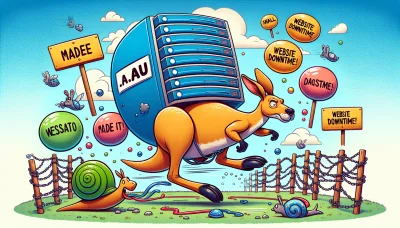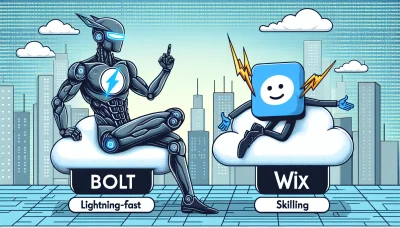Squarespace block identifier Quiz
Test Your Knowledge
Question of
Understanding Squarespace Block Identifier
The Squarespace block identifier is a unique ID assigned to each individual block within a Squarespace site. This identifier is crucial for web designers and developers working on Squarespace platforms, as it allows for precise targeting of specific blocks for customization and functionality enhancements. In the realm of web design and hosting, understanding and utilizing these identifiers enable the creation of highly customized and dynamic websites. By leveraging block identifiers, developers can inject custom CSS or JavaScript to alter the appearance, behavior, or content of a block, thus offering a tailored experience to the website's audience. This capability is essential for creating a standout web presence on the Squarespace platform, making block identifiers a key tool in the arsenal of web professionals.
How to Find Squarespace Block Identifiers
To locate block identifiers within Squarespace for customization purposes, follow these steps. First, ensure you are logged into your Squarespace account. Navigate to the page containing the block you wish to customize. Then, right-click on the page and select "Inspect" or "Inspect Element" to open the developer tools. Within the Elements tab, hover over the sections of code until you find the block in question. The block identifier typically appears as a data attribute (e.g., data-block-id or data-block-json) within the block's HTML code. Copy this identifier for use in your custom CSS or JavaScript code. This process is essential for web designers and developers looking to create a more tailored experience on their Squarespace-hosted websites.
Benefits of Using Squarespace Block Identifiers
- Ease of Customization: Allows for precise styling and adjustments without affecting other elements.
- Improved Site Management: Simplifies the process of identifying and modifying specific blocks, enhancing workflow efficiency.
- Enhanced Troubleshooting: Facilitates the identification and resolution of issues within specific blocks, improving site performance.
- Better Integration: Enables seamless integration with external tools and plugins by targeting specific blocks.
- Personalization: Offers the ability to create a more personalized user experience by customizing blocks based on user interaction.
- Streamlined Design Process: Helps in maintaining a consistent look and feel across the site by easily replicating styles across similar blocks.
Common Challenges with Squarespace Block Identifiers
Working with Squarespace block identifiers can sometimes be a daunting task, especially for users who are new to web hosting or those not familiar with web development principles. One of the primary difficulties is locating the correct block identifier, as each block on a Squarespace site has a unique identifier used for custom CSS or JavaScript injections. This can be particularly challenging when the site has a large number of blocks or when the design is complex.
Another challenge is understanding how to properly use these identifiers to customize the site. Without a basic understanding of CSS or JavaScript, it can be easy to make mistakes that could potentially break the site's layout or functionality. Additionally, Squarespace updates can sometimes change the way block identifiers work, which may require users to adjust their custom code accordingly.
To overcome these challenges, it’s essential to familiarize yourself with the basics of HTML, CSS, and JavaScript. Squarespace's own documentation and forums can be invaluable resources, offering guides and community advice on handling block identifiers. Tools like the Chrome Developer Tools can help you easily locate block identifiers and test changes live before implementing them. Lastly, consider reaching out to a professional web developer if you're looking to make complex customizations. This can save time and ensure your site remains functional and visually appealing.
Tips for Efficiently Using Squarespace Block Identifiers
- Understand the structure of Squarespace templates to know where block identifiers fit in the overall design.
- Use the Squarespace Developer Mode to access the block identifiers more easily and see the changes in real-time.
- Keep a well-organized record of the block identifiers you use frequently to speed up your workflow.
- Utilize Chrome Developer Tools or similar browser developer tools to inspect elements and find block identifiers quickly.
- Apply custom CSS or JavaScript targeting specific block identifiers to create unique designs or functionalities.
- Be mindful of the impact of using too many custom codes on block identifiers, as it may affect the site’s loading time and performance.
- Test your designs on multiple devices and browsers to ensure that your use of block identifiers does not break the responsive design.
- Stay updated with Squarespace’s updates and changes, as they might affect how block identifiers work or are accessed.
- Engage with the Squarespace community forums or attend webinars to learn advanced techniques and best practices for using block identifiers.
- Consider using Squarespace plugins that can help you enhance or easily modify the functionality of blocks without needing deep technical knowledge of block identifiers.
Squarespace Block Identifier Case Studies
In the realm of web hosting and website design, Squarespace stands out for its intuitive, user-friendly platform that empowers users to create stunning, professional websites. A key feature contributing to this ease of use and flexibility is the Squarespace block identifier system. This system allows users to uniquely identify and customize blocks of content, from text and images to products and forms, enabling precise design adjustments and integrations. Through real-world examples, we'll explore how leveraging block identifiers has significantly benefited Squarespace users, enhancing their website's functionality, aesthetics, and overall user engagement.
Future of Squarespace Block Identifiers
As web hosting and design evolve, Squarespace block identifiers are expected to undergo significant improvements to meet the growing demands of designers and developers. The future of these identifiers likely includes more intuitive and flexible options for customization, enabling users to create more dynamic and interactive websites with ease. Advanced block identifiers could offer enhanced capabilities for SEO, accessibility, and mobile responsiveness, ensuring that websites not only look good but also perform well across all platforms. Furthermore, integration with emerging technologies like AI and machine learning could automate and optimize many aspects of web design, making Squarespace an even more powerful tool for web hosting. As these developments unfold, the impact on web design and hosting will be profound, offering more possibilities for creativity and innovation while simplifying the process of building and managing online presences.