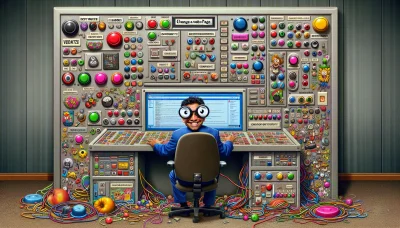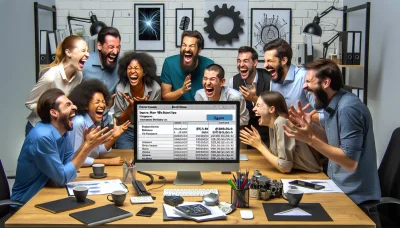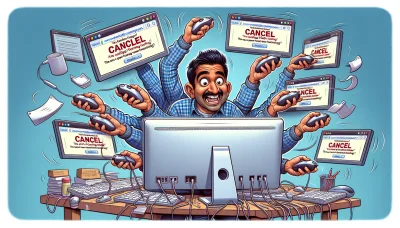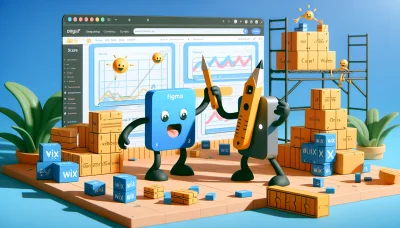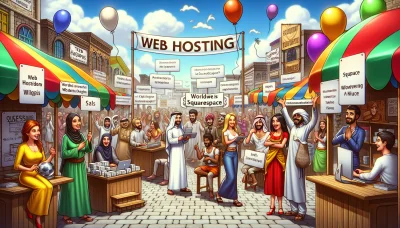Add dkim record godaddy Quiz
Test Your Knowledge
Question of
How to Add DKIM Record in GoDaddy: A Comprehensive Guide
DKIM (DomainKeys Identified Mail) record is a type of DNS record that helps in the verification of the sender's email identity. This verification is crucial for protecting email senders and recipients from spam, phishing, and email forgery. By implementing a DKIM record, organizations can enhance their email security, ensuring that the emails sent from their domain are trusted and more likely to reach the recipient's inbox. This is particularly important in web hosting environments where email communication is a key component of business operations.
Understanding the Basics: What is a DKIM Record?
A DKIM (DomainKeys Identified Mail) record is a type of security measure used in web hosting and email communication to prevent email spoofing. It allows the receiver to check that an email claimed to have come from a specific domain was indeed authorized by the owner of that domain. This is done by attaching a digital signature to the email messages. When an email is sent, the sending server generates this signature based on the email content and a private key. The receiving server then uses a public key, published in the sender's DNS records, to verify the signature. If the verification is successful, it confirms that the email has not been tampered with and is genuinely from the stated domain, adding an extra layer of trust and security to email communications.
The Role of GoDaddy in Managing DKIM Records
GoDaddy, a prominent web hosting service, provides its users with comprehensive tools for managing DomainKeys Identified Mail (DKIM) records, which are crucial for email security and spam prevention. By allowing the addition and modification of DKIM records directly through its hosting platform, GoDaddy simplifies the process of enhancing email deliverability and integrity. This functionality is particularly beneficial for businesses and individuals aiming to safeguard their email communications against forgery and ensure that their messages are trusted by recipients' email servers. Through GoDaddy's user-friendly interface, users can easily access DNS management settings to configure their DKIM records, thereby improving their overall web hosting experience and email security posture.
Step-by-Step Guide to Add DKIM Record in GoDaddy
- Log in to your GoDaddy account and navigate to your product page.
- Under "My Products," find the domain you want to manage and click on "DNS" next to it.
- On the DNS Management page, scroll down to the "Records" section.
- Click on "Add" to create a new record.
- From the "Type" dropdown menu, select "TXT (Text)".
- In the "Host" field, enter the prefix provided by your email service for the DKIM record. This is often something like "selector._domainkey" where "selector" is a specific domain prefix.
- In the "TXT Value" field, paste the DKIM string provided by your email service. This is a long string of characters that represents your DKIM record.
- Set the TTL (Time To Live) as advised by your email service, or leave it as the default value.
- Click "Save" to add the DKIM record to your DNS settings.
- Verify the DKIM record with your email service provider to ensure it's correctly set up.
Common Issues and Troubleshooting
When adding a DKIM record in GoDaddy for email authentication, users might encounter several common issues. One frequent problem is entering the wrong DKIM record value, which can prevent email authentication from working correctly. To troubleshoot, double-check the DKIM record provided by your email service against the one entered in GoDaddy's DNS management page. Another issue could be propagation delay; DNS changes can take up to 48 hours to propagate worldwide. If your DKIM record isn't working immediately, wait for a couple of days and then verify again. Additionally, ensure that your domain's DNS settings in GoDaddy are not conflicting with other records, which might cause issues with DKIM verification. If problems persist, contacting GoDaddy's support team for further assistance is advisable, as they can provide specific guidance based on your account details.
Frequently Asked Questions about Adding DKIM Record in GoDaddy
-
What is a DKIM record and why do I need it for my domain?
A DKIM (DomainKeys Identified Mail) record is a type of DNS record that helps to ensure that the emails sent from your domain are authenticated and haven’t been tampered with. Adding a DKIM record to your GoDaddy domain can improve your email deliverability by reducing the chance of your emails being marked as spam.
-
How do I add a DKIM record in GoDaddy?
To add a DKIM record in GoDaddy, you need to log in to your GoDaddy DNS Management page. From there, navigate to your domain’s DNS settings and add a new TXT record. The name/host field should be set to your specific DKIM selector, and the value field should contain your DKIM public key. Save the changes to update your DNS settings.
-
Where do I find my DKIM selector and public key?
Your DKIM selector and public key are usually provided by your email service provider (ESP). Check the documentation or settings of your ESP to locate these details.
-
How long does it take for the DKIM record to propagate?
DNS changes, including DKIM records, can take up to 48 hours to fully propagate across the internet. However, in many cases, changes are noticeable much sooner.
-
How can I verify that my DKIM record is correctly set up?
You can verify your DKIM record by using various online DKIM record checker tools. These tools will require you to enter your domain and DKIM selector. Upon verification, they will confirm whether your DKIM record is correctly published and valid.
-
Can I have multiple DKIM records on my GoDaddy domain?
Yes, you can have multiple DKIM records on your domain if you are sending emails from multiple sources that require different DKIM signatures. Each source should have its unique DKIM selector and corresponding record.
-
What should I do if I encounter issues adding my DKIM record in GoDaddy?
If you encounter issues while adding your DKIM record in GoDaddy, double-check the record details for any errors. If the problem persists, consider reaching out to GoDaddy’s support team for assistance or consulting your email service provider for further guidance.
Comparing GoDaddy with Other Web Hosting Services for DKIM Record Management
| Web Hosting Service | Ease of Adding DKIM Record | Customer Support | Additional Features |
|---|---|---|---|
| GoDaddy | Easy (with guidance) | 24/7 support via phone, live chat, and email | Extensive domain management tools |
| Bluehost | Moderate (requires some technical know-how) | 24/7 support via phone and live chat | Free domain name for the first year |
| HostGator | Easy (user-friendly control panel) | 24/7/365 support via phone, live chat, and email | Free website migration service |
| SiteGround | Moderate (cPanel interface) | Exceptional support with fast response times | Free daily backups and SSL certificates |
| DreamHost | Challenging (more manual steps involved) | 24/7 support via chat, callback service available | 97-day money-back guarantee |
Conclusion: Is GoDaddy the Right Choice for Managing DKIM Records?
After evaluating GoDaddy's capabilities in managing DomainKeys Identified Mail (DKIM) records, it's clear that GoDaddy offers a user-friendly platform for those looking to enhance their email security and deliverability. With its easy-to-navigate interface and comprehensive support resources, GoDaddy simplifies the process of setting up and managing DKIM records. However, it's important for users to have a basic understanding of email authentication mechanisms to effectively utilize these features. While GoDaddy is a reliable choice for web hosting and domain management, its performance in managing DKIM records, although competent, may not satisfy the needs of larger organizations or those with more complex email security requirements. In conclusion, for small to medium-sized businesses and individuals with straightforward needs, GoDaddy is a good choice for managing DKIM records. For those with more advanced requirements, it might be beneficial to explore specialized email security services.